Weave Node
Access: Nodes > Procedural > Pattern > Weave
This node generates a pattern of interwoven strips. This can then be used as a height map, mask or as both to texture objects with a woven material.
| Weave node examples with varying parameters | ||
Weave Node Inputs
|
Input |
Description |
|
Position |
The position at which to generate the pattern, a Position node is normally used as the input here. Defaults to surface world position. |
Weave Node Outputs
|
Output |
Description |
|
Output |
This will output the high areas, low areas and background. |
|
Horizontal UV/Mask |
R/G are UV coordinates for the horizontal weaves. B is a mask for the horizontal weaves. A is where the horizontal masks are the topmost weave. This can be used to output a mask of the horizontal strips only. |
|
Vertical UV/Mask |
R/G are UV coordinates for the vertical weaves. B is a mask for the vertical weaves. A is where the vertical masks are the topmost weave. This can be used to output a mask of the vertical strips only. |
Weave Node Properties
Color
|
High Color color select |
This is the color of a strip when it is over another strip.
|
|
Low Color color select |
This is the color of a strip when it is under another strip.
|
|
Background Color color select |
This defines the color that is used for the spaces in between strips.
|
Projection
|
Projector dropdown list |
This allows you to select a projector to align and scale the projected pattern. The list displays all the objects, locators, cameras and lights in the scene which can be used as a projector. |
|
+ button |
Add a new locator and set it as the projector. |
|
P button |
Make the projector locator current and switch to the |
|
T button |
Toggle the visibility of the transform fields. |
|
Translation text field |
Used to translate the projection in the x, y and z axis. Note: The transform fields (Translation, Locator Rotation, Scale) will lock if you have something selected in the field. The transform field values will mirror those of whatever you have selected. |
|
Locator Rotation text field |
Used to rotate the projection around the x, y and z axis. |
|
Scale text field |
Used to scale the projection in the x, y and z axis. |
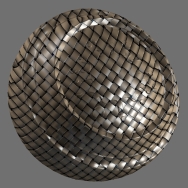
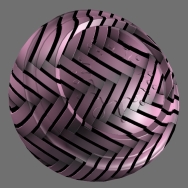
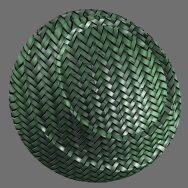

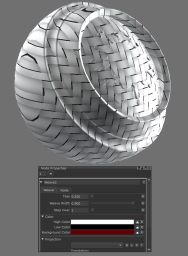
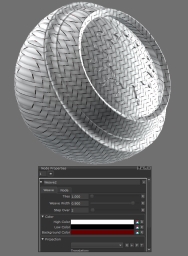


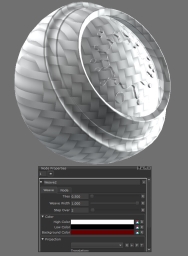
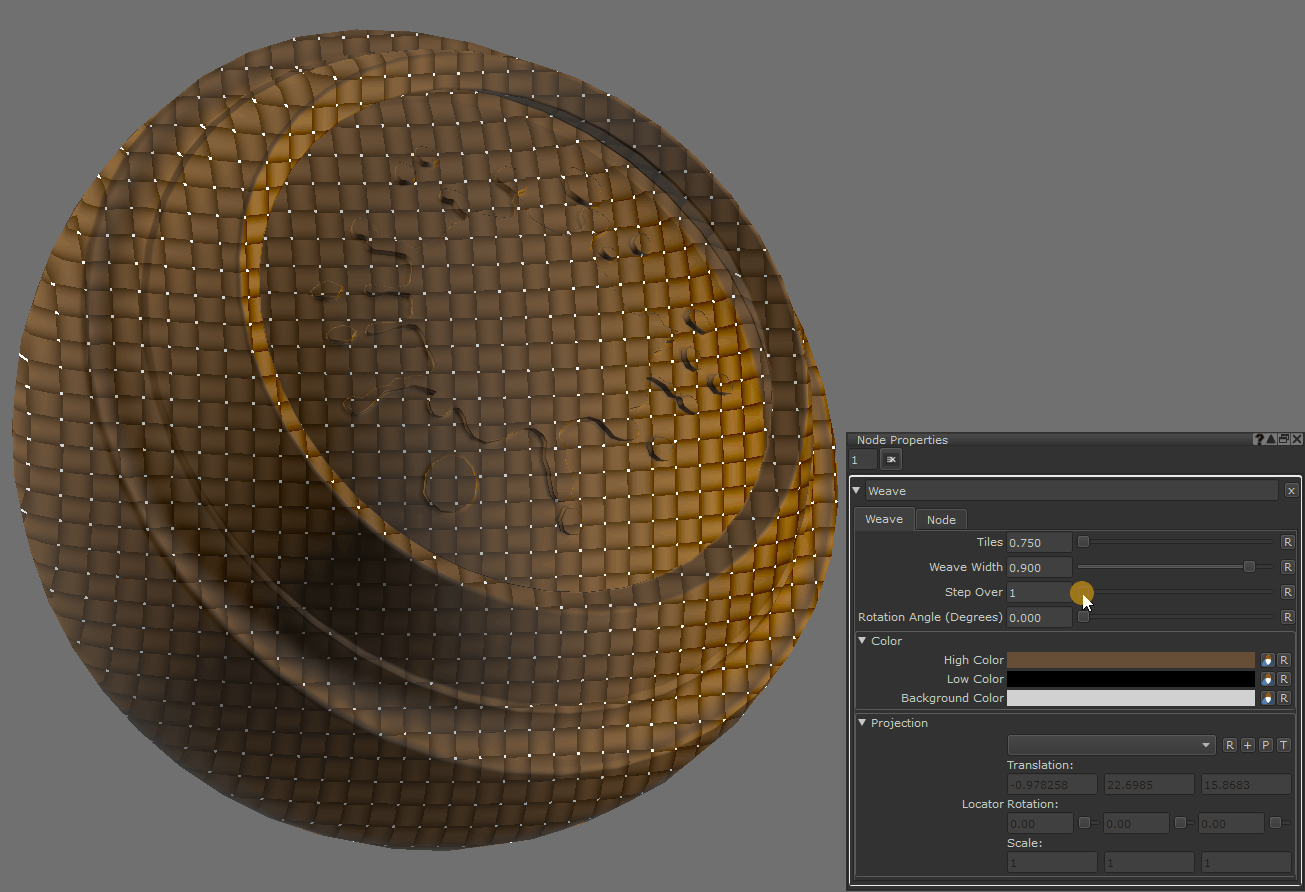
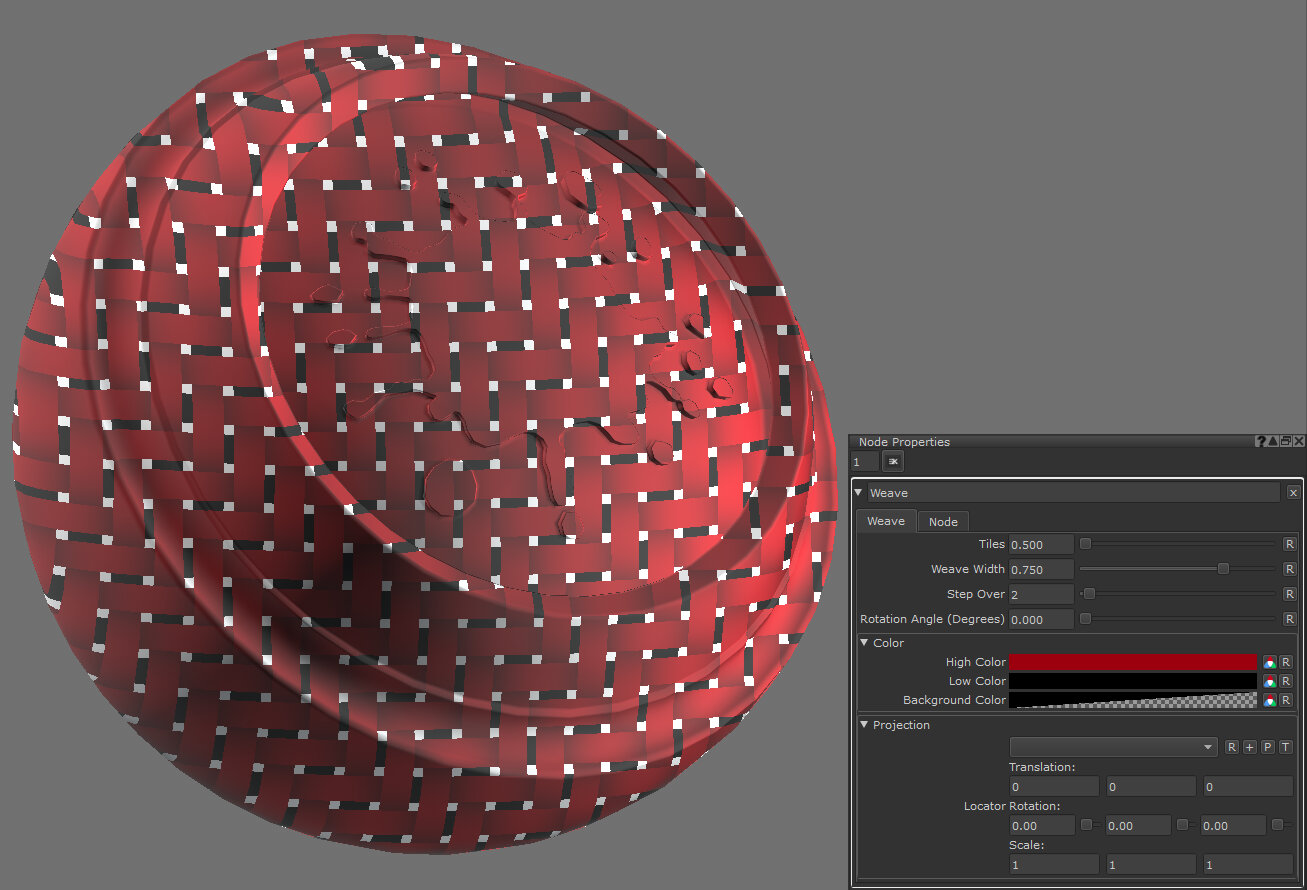
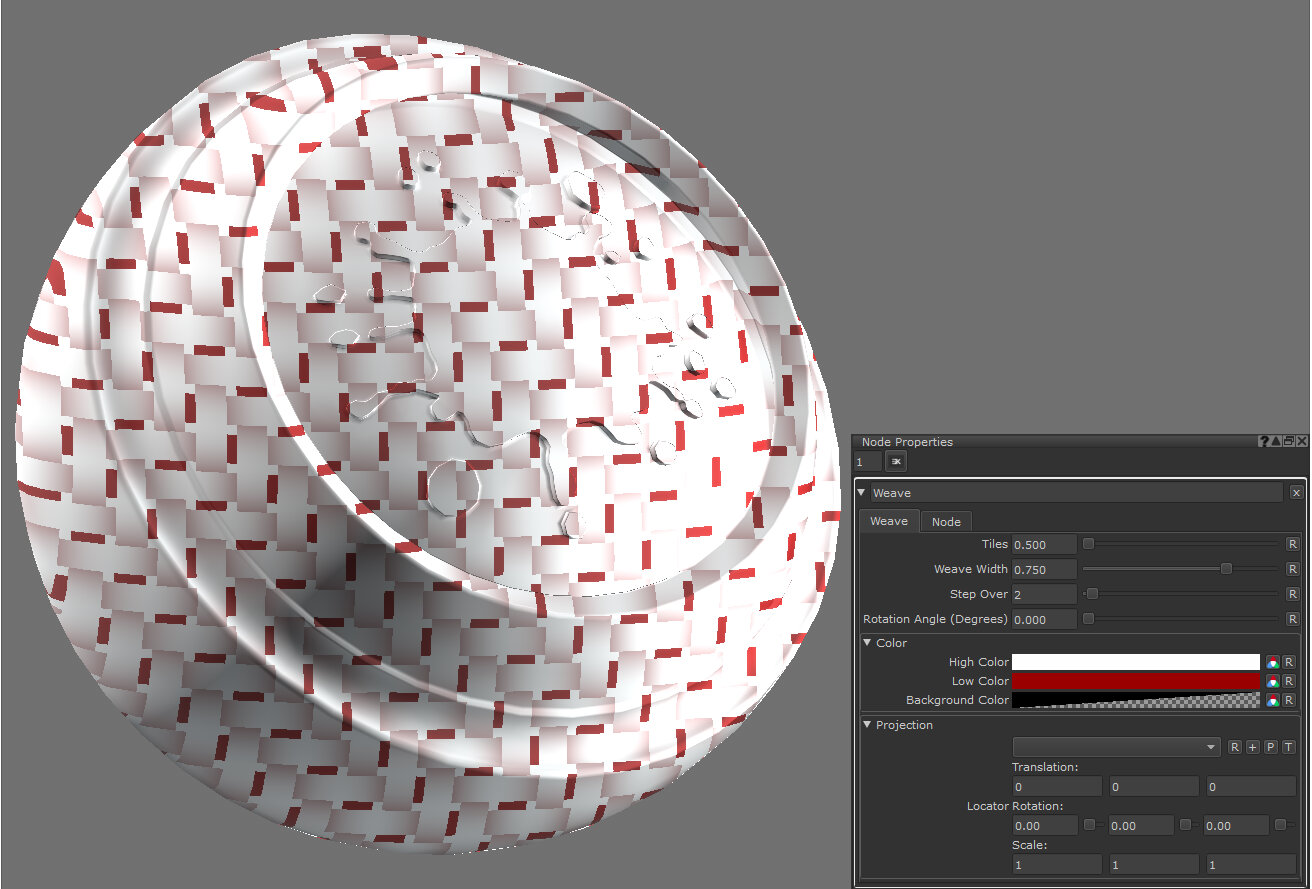
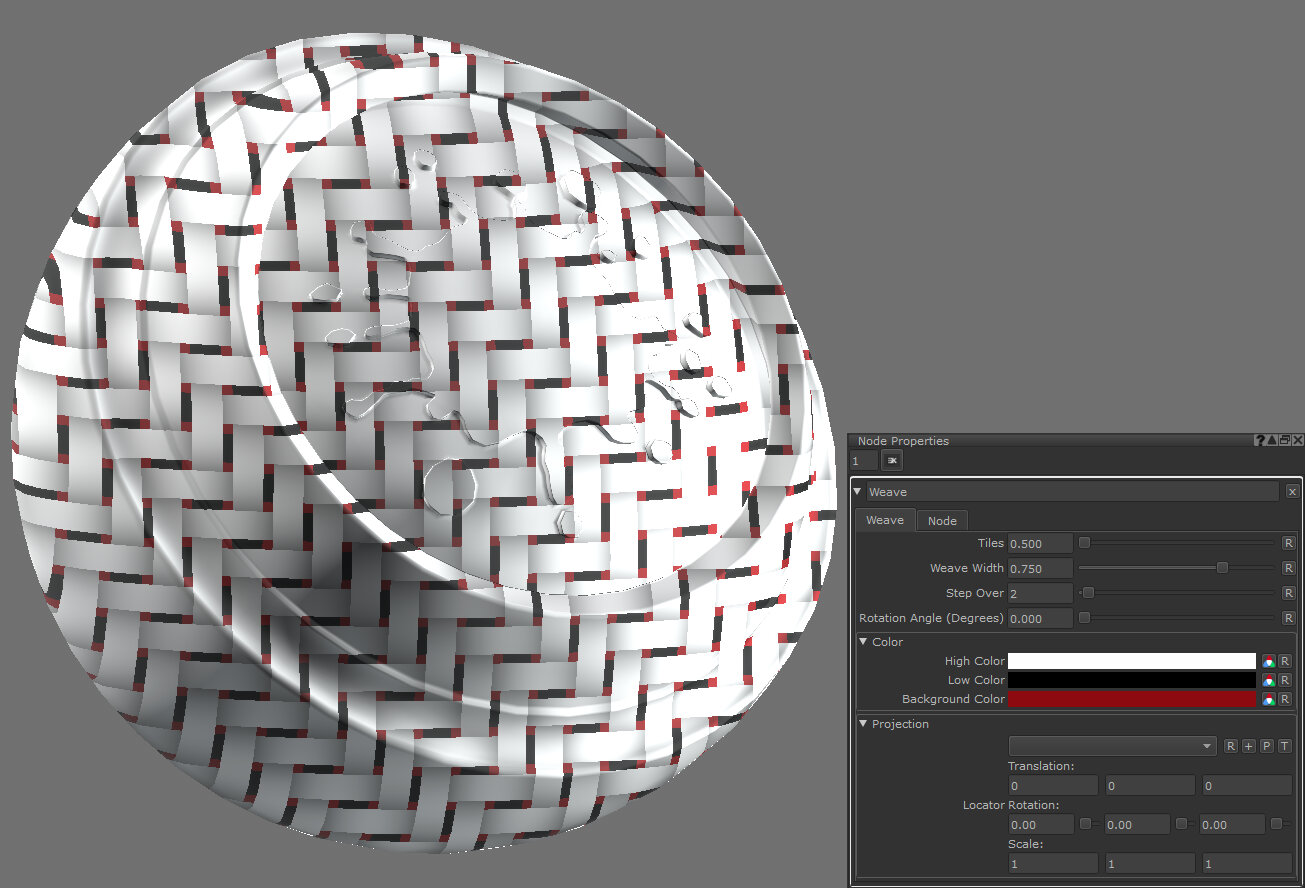
 .
.