Image Write Node
Access: Nodes > 2D > Image Write
The Image Write node is a 2D node that allows you to export/write your image or edits to your image to the Image Manager. If the image is used in any procedural nodes in 3D mode, rebaking the Image write node will update all of them with the new changes.
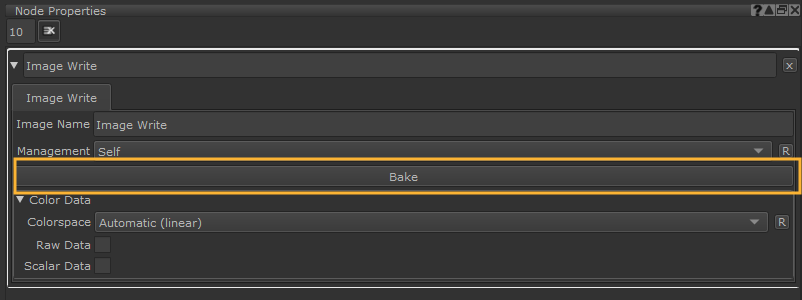
Image Write Node Inputs
Input: The Input allows you to specify which node stream to be baked and exported to the Image Manager.
Image Write Node Outputs
Output: If the Image Write node is unbaked, the Output shows the live input. Once an Image Write has been baked, it'll show the baked image; upstream changes will not be shown live.
Image Write Node Properties
|
Image Name |
text |
The name of the image that will be written to the Image Manager. |
|
Management |
dropdown |
This option decides where the node’s properties come from. The default of Self allows the user to change them. The other option Channel defines them from the channel the Image Write Node is connected to. |
| Colorspace | dropdown | The colorspace to which the output values are converted. Automatic is determined by the file name, size, and type of data in the image. |
| Raw Data | checkbox |
If this is enabled, the image data is not converted. Note: As the raw colorspace nullifies the corresponding colorspace transform when either used as the input or output, there is a discrepancy between what is shown in the Image Manage palette thumbnail and the image viewer. This is the expected behavior. |
| Scalar Data | checkbox | Enable this option to indicate that pixel data is not affected by color management. |