Switch Node
Access: Nodes > Misc > Switch
The Switch node allows you to create multiple variations at any point in your node graph, and quickly change which input and upward stream is used with a simple dropdown menu. See Variations with the Switch node to learn more about this.
Switch Node Inputs
There is one input by default: Input. You can add as many inputs as you require and rename them to custom names. These inputs can then be switched between in the Active Input field in the Node Properties.
Switch Node Outputs
There is one output by default: Output 1.
Switch Node Properties
|
Active Input |
dropdown |
Adjusts which input is actively in use in the Switch node. |
|
Inputs |
text |
List of available inputs on the Switch node. |

|
button | Adds a new input. |

|
button | Removes an input. |

|
button | Moves the order of the inputs in the list. |