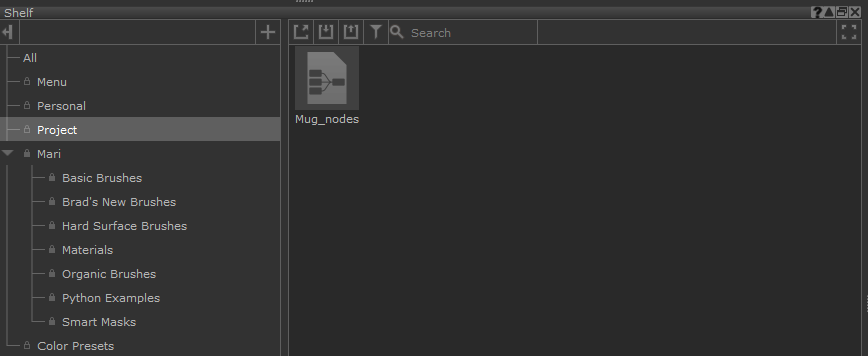Adding Nodes to a Shelf
You can export part of the project’s Node Graph as Node Packages. Similarly to Materials and Smart Masks, Node Packages bundle up the node network, along with any source images, into a single file. This provides easier portability of premade Node Graphs between artists by removing the need to re-import images that cannot be found at their original paths.
To add Nodes to a Shelf
|
1.
|
In the node graph, select the nodes you wish to save. Click and drag over them to select multiple nodes. |
|
2.
|
Right click on the nodes and select File > Package Nodes. |
|
3.
|
A new window will appear, allowing you to save a node archive file (.mna). |
|
4.
|
Once the file is saved, open the Shelf Palette and find the section you would like the nodes to appear in. |
|
5.
|
Select the Import Items button:  |
|
6.
|
This opens a file browser window - you can then choose the .mna file you saved in step 3. |
|
7.
|
The nodes now appear in your shelf. |
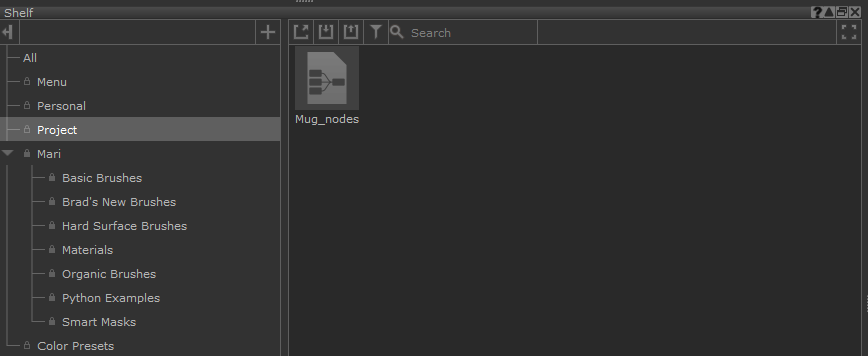
|
8.
|
You can then click and drag this file into your node graph to import them into your node graph. |