Baking from Modo
Note: You can now use the Bakery to bake texture maps, eliminating dependency on external apps. For more information, seeBaking in Mari With the Bakery .
Where rendering is producing a final image of the scene you've been working on, baking allows you to bake data from Modo into your Mari channels. For example, you can bake a specific component, such as ambient occlusion produced in Modo, into a channel in Mari and continue working with it as a baked texture.
Article: Modo's Command Line Render Engine is not bundled with Mari 4.6v3 on macOS. Please consult the following Knowledge Base Article on how to connect Mari with a separate Modo installation.
Before you bake the Modo data, use the preview functionality in the Bake tab of the Modo Render palette to check your work and ensure you are happy with the results before baking the data.
To bake a texture in Modo and bring it into Mari:
| 1. | Open the Modo Render palette and select the Bake tab, if it's not already selected. |
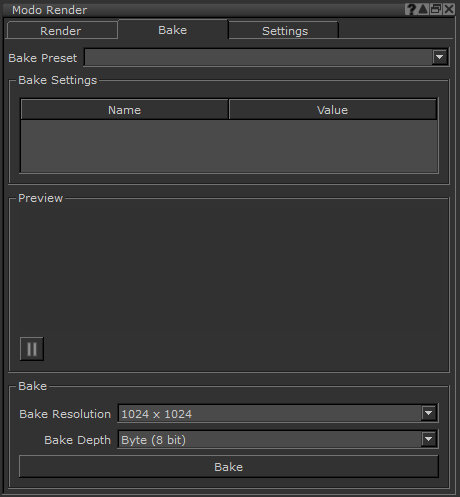
| 2. | Choose a preset for bake from the options in the Bake Preset dropdown. There are presets shipped with Mari listed in the dropdown. You can also create your own presets in Modo. |
The preset parameters are listed in the table, and you can edit them directly within the palette. When you edit a parameter, this change is sent back to Modo and is reflected in the preview shown in the palette as well.
| 3. | Set the Bake Resolution for the texture quality. |
| 4. | Set the Bake Depth for the color depth of the channel into which Modo is baking. |
| 5. | Click Bake once you are happy with all the parameter settings and have previewed the texture in the Bake tab. |
| 6. | If you have previewed the scene in the Render tab, you can pause the updates in the Bake tab as well by clicking the pause |
Video: To learn how to use the Modo Bakers that have been added to Mari, watch Using Modo Bakers.