Fractal Noise Masks
The fractal noise mask is a user-controllable masking tool that uses generated noise to mask areas on the surface of an object while painting.
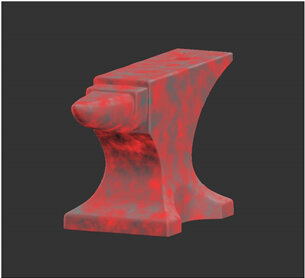
Using fractal noise mask to mask where paint is applied to the surface of the object.
To turn fractal noise masking on, set the options under Fractal Noise Mask:
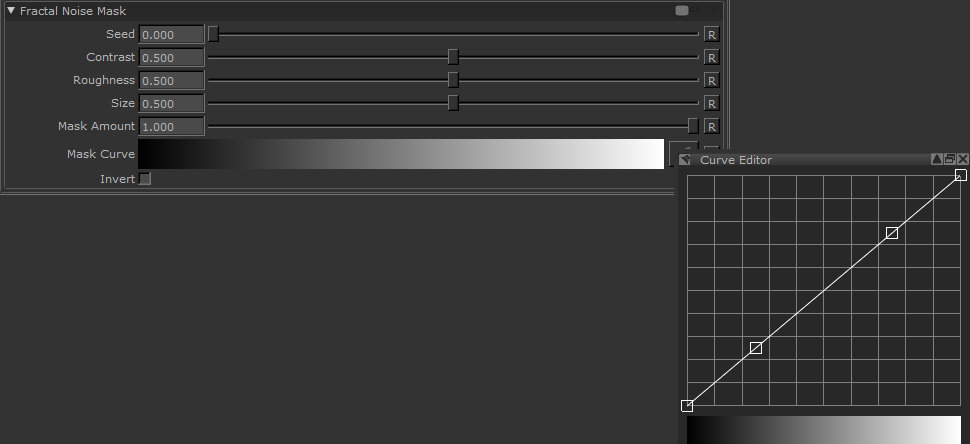
• Seed - changes the pattern of the fractal noise mask by moving the pattern in 3D space.
• Contrast - controls the level of contrast applied to the fractal noise features to derive the mask.
• Roughness - determines the roughness of the fractal noise features.
• Size - Determines the size of the fractal noise features.
• Mask Amount - the amount that the mask affects the paint buffer. 1.0 means that the mask absolutely controls where you can paint; the effects of the mask decrease as the value gets lower.
• Mask Curve - controls how the fractal noise relates to the degree of masking, based on the above fields. This allows you to fine tune the contrast and pattern appearance of the fractal noise mask.
• Invert - if this is selected, the mask data is black on white rather than white on black.
When enabled, the ![]() icon displays in the status bar.
icon displays in the status bar.