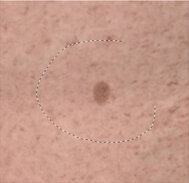Selecting and Towing Paint
| 1. | Start Mari and open your project. |
| 2. | If you have any unbaked paint on your model, either bake it or clear the buffer. |
The Towbrush only works on baked paint.
| 3. | Click to select the Towbrush |
| 4. | If it's not visible, show the Tool Properties toolbar. You can select the tool by clicking the icons: |
Select the mode from:
|
|
Clone – clones from the selected region to another part of the surface. This is the default mode. |
|
|
Heal – overwrites the selected region with another part of the surface. That is, it clones the texture under your mouse over the selected area. |
|
|
Move Feature – swaps the contents of the selected region with another area on the surface. |
OR
With the Towbrush tool selected, in the Tool Properties palette, select a mode from the Mode dropdown.
| 5. | Click and drag on your model to select the area to tow. |
|
|
|
|
You can drag any |
When you release the mouse, |
| 6. | Click on the selection area and drag it around. |
As you tow the selection, the edges blend in with the surrounding texture.
| 7. | You can adjust the settings for the Towbrush. You can set the: |
• Falloff - controls how the texture blends in from the edges of the patch. Higher values have sharper transition to the surrounding texture, lower values blend in more smoothly. Use { and } to lower and raise the falloff.
• Value - how much of the color of the original patch to preserve. Higher values keep more of the original color, lower values blend the whole patch in with the background as you move it. Use [ and ] to lower and raise the value.
| 8. | To fix any mistakes: |
• If you want to clear your current selection, press ' (apostrophe).
• If you want to undo a clone/move, just clear the paint buffer.
| 9. | Bake your changes. |
If you want to paint multiple strokes with the Towbrush tool, you must bake between each move.
Experiment: As the Towbrush blends its edges dynamically, it's hard to see unless you actually have a go with it. Experiment with the brush and see what results you can get on a variety of textures.