Vertex Color Tool
By using the Vertex Color tool you can have Modo assign RGB values to a Vertex Map for Vertex Map-related shading effects. Before to editing with this tool, you must have an RGB or RGBA Vertex Map available and selected in the Vertex Map list. The application of the tool is done on a selection basis. If you select the Use Alpha checkbox, you can adjust the Alpha amount in the viewport. You can apply color to a map interactively by using the Airbrush Falloff falloff to directly paint color on the Vertex Map.
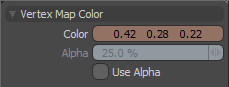
Vertex Map Color
Color: Specifies an RGB color value.
Alpha: Determines the amount of transparency if you select the Use Alpha checkbox. A setting of 100% indicates an opaque color; a value of 0% creates a totally transparent 'color'.
Use Alpha: When enabled, can assign a transparency value in additional to color values.