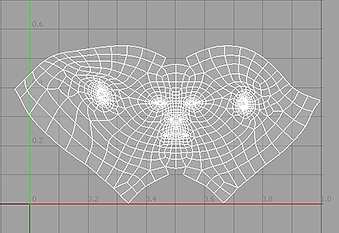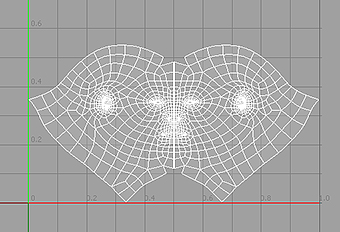Symmetrize UVs
|
Before |
After |
With the Symmetrize UVs function Modo mirrors UVs of polygons from one side to another in UV space. The pairs of polygons to mirror must be symmetrical in 3D space. In the UVedit layout of the interface, click the Symmetrize UVs button to open the dialog.
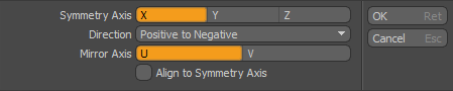
Symmetry Axis: Indicates the axis for symmetry in 3D space. Select either X, Y, or Z. The 3D mesh must be symmetric on this axis.
Direction: Indicates the mirroring direction in UV space. Selecting Positive to Negative copies UVs from the right side to the left side.
Mirror Axis: Specifies the mirror axis in UV space. Modo mirrors the specified component: U or V.
Align to Symmetry Axis: When enabled, rotates UV islands to align to the specified Symmetry Axis.