Switch Modifier
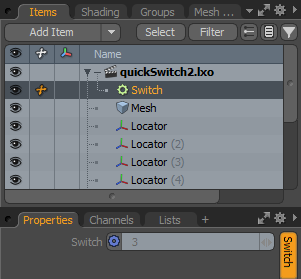
The Switch modifier takes multiple inputs and, based on the options, defines which of them to output. The Switch channel indicates the Input channel to output. If the Switch channel is greater than the number of inputs, the output is 0.
The following example demonstrates the use of the Switch modifier. In this case we use it to place a sphere to one of four positions. The four locator items are the four possible positions the sphere can move to. They are all connected to the Switch modifier's Inputs channel. The sphere's position is set by the Controller, a fifth locator with a switch user channel added to it. This switch channel drives the Switch modifier's Switch channel. The sphere is linked to the modifier's Output channel, which moves it to the position specified by the Switch value.
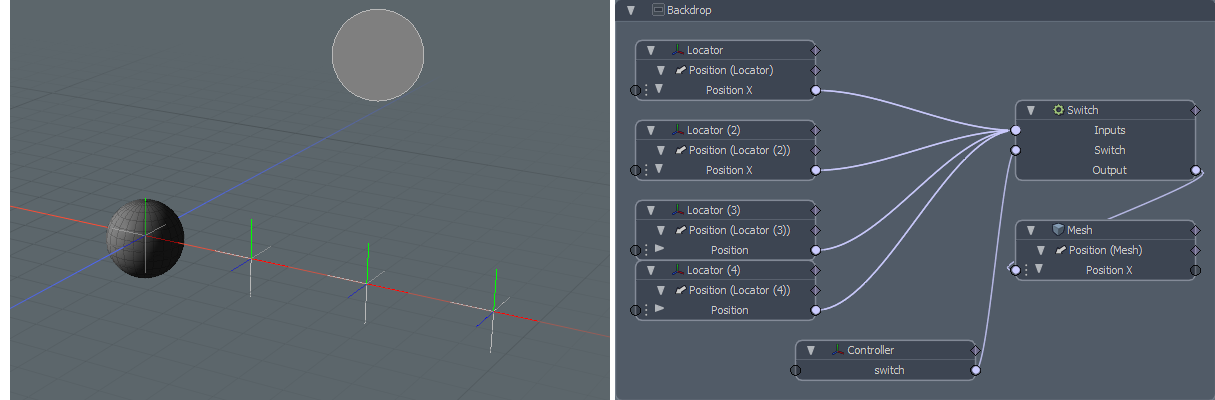
To use the controller, activate Channel Haul by selecting the Controller in Item selection mode. Click on a position in the Channel Haul field to move the sphere to the connected locator.
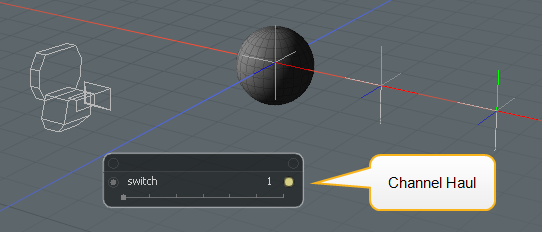
Note: If any inputs get disconnected, Modo may re-order them. This could result in the Switch channel no longer providing expected inputs. To avoid this, connect all input channels before animating or rigging the Switch modifier.