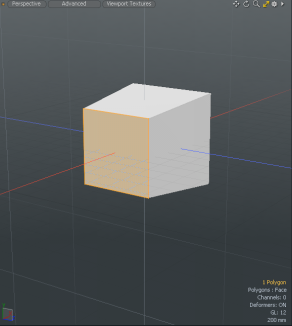PolyScale Offset
Use the PolyScale Offset tool to scale a selected polygon on a mesh item.
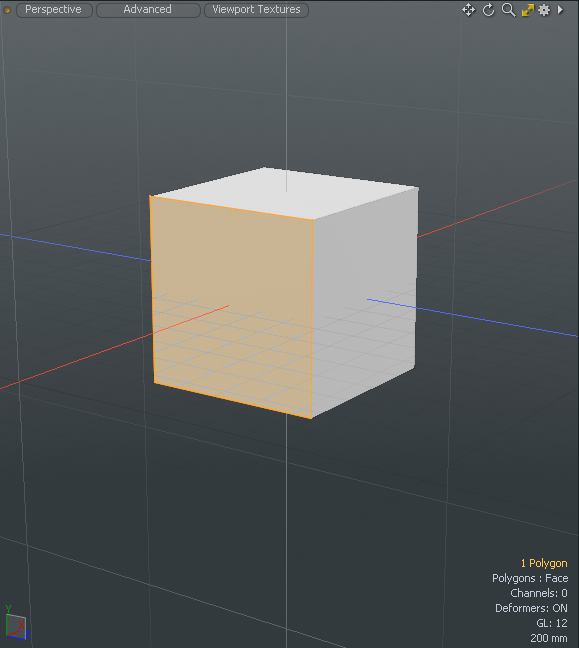
Before with a polygon selected
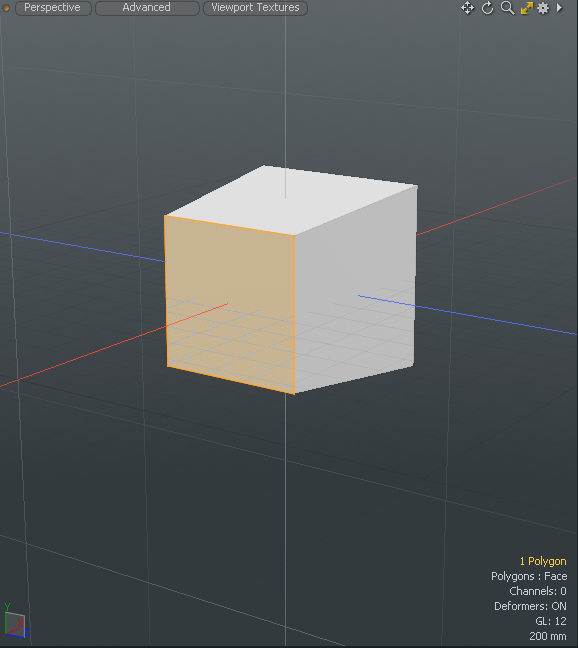
After applying an Inset value
When applying the PolyScale Offset command, setting the Inset value re-sizes a selected polygon. In this example, the selected polygon is scaled onto the original Cube item.
| 1. | Add a |
| 2. | On the left panel, open the Polygon tab, and click PolyScale Offset. |
| 3. | Enter an Inset value and click OK. |
The Inset value determines contraction distance of the newly generated polygons, creating a smaller or larger quad polygon framed within the original. The Inset value is applied to all edges.

The selected polygon face decreases in size.