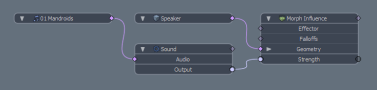Search is based on keyword.
Ex: "Procedures"
Do not search with natural language
Ex: "How do I write a new procedure?"
Channel Sound
Sound
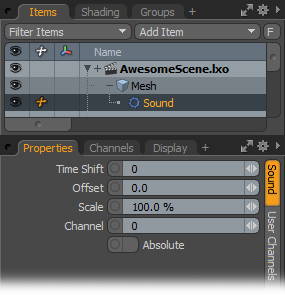
The Sound Channel Modifier uses the amplitude of a source waveform as a channel input value and acts much like the Oscillator Channel Modifier. The output range is -1.0 to 1.0. This range can be multiplied by the Scale value and compensated up or down with the Offset value. For example, an Offset of 1.0 and a Scale of 0.5 normalizes all the values to be greater than 0. (This may helpful if the output does produce negative values.)
Time Shift: Shifts the time for the Audio forwards or backwards to offset it in frames. With this, the animation can happen before or after the audio event itself.
Offset: This value determines an amount of compensation (either positive or negative) away from the 0 center value.
Scale: This value acts as a multiplier to the sound output, which is limited to floating-point values between -1.0 and 1.0.
Channel: This specifies the channel of the incoming audio when more than a single channel is present (such as left and right with a stereo file). 0 represents the left channel and 1 represents the right channel. For a combination of both, convert the file to a mono file in an audio-editing application.
Absolute: Select this to convert all the positive and negative output values to positive values.
This example shows using a Sound channel to drive a Morph animation's Strength amount.
Sorry you didn't find this helpful
Why wasn't this helpful? (check all that apply)
Thanks for taking time to give us feedback.