Search is based on keyword.
Ex: "Procedures"
Do not search with natural language
Ex: "How do I write a new procedure?"
Channel Waveform
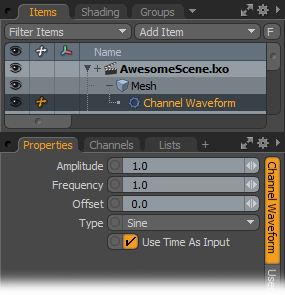
The Channel Waveform modifier outputs an oscillating value based on a specified waveform type. Waveforms are graphs that show changes to amplitude over time. With Modo, you can consider these motion generators for creating regular, repeating motions.
Amplitude: This controls the maximum output value between a high and low value. A value of 1.0 oscillates between 1.0 and -1.0.
Frequency: This determines how regular the oscillating motion occurs per second. A value of 1 produces 1 up and down cycle per second; a value of 10 produces 10 cycles per second. Higher values produce a faster oscillation.
Offset: This value determines an amount of compensation, either positive or negative, away from the 0 center value.
Type: This defines the type of waveform that Modo generates.
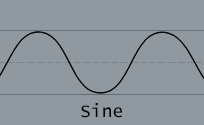
|
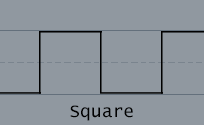
|
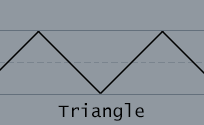
|
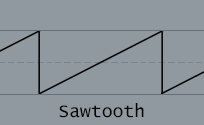
|
Use Time as Input: To produce a result, the waveform needs timing information to determine the Frequency value. This is typically a Time channel item linked to the Waveform input in the Schematic viewport. By selecting Use Time as Input you can avoid this extra step by having Modo generate the time input automatically.
Sorry you didn't find this helpful
Why wasn't this helpful? (check all that apply)
Thanks for taking time to give us feedback.