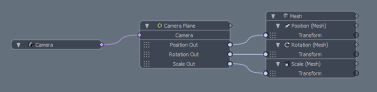Search is based on keyword.
Ex: "Procedures"
Do not search with natural language
Ex: "How do I write a new procedure?"
Camera Constraints
Camera Constraint Types
• Camera Match: Constrains a camera by position, rotation and focal length.
• Camera Plane: Adjusts the size, position and rotation of an item to match the image plane projected from the camera at a given depth.
• Enable Matching Modifier: Check this to activate the matching modifier.
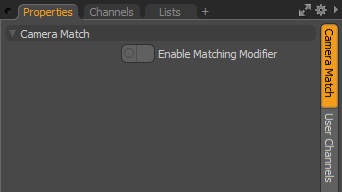
The Camera Plane Modifier adjusts the size, position and rotation of an item so that it matches the image plane projected from the camera at a specified depth. This is particularly useful with image-mapped quads, which are sized to fit the screen exactly.
• Depth: The distance of the plane from the camera viewpoint.
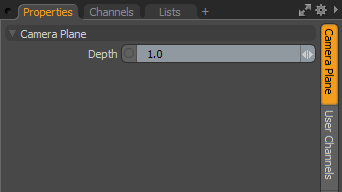
To use:
| 1. | Add the modifier in the schematic view. |
| 2. | Connect the camera to the input. |
| 3. | Connect the output position, rotation, and scale transforms to the corresponding inputs. |
Sorry you didn't find this helpful
Why wasn't this helpful? (check all that apply)
Thanks for taking time to give us feedback.