Search is based on keyword.
Ex: "Procedures"
Do not search with natural language
Ex: "How do I write a new procedure?"
Constraint Up Vectors
By default, the 'up' direction of an item is up the positive Y-axis. However, it may be useful to alter this property and transform the item (particularly when animating) around an alternate up direction, also known as the Up Vector. Modo offers two ways to modify the Up Vector by constraining it to another item or another item's axis.
You can find these vectors in the Setup layout, in the Modifiers sub-tab on the left of the layout. Click and hold the Assign Up Vector button to reveal the Assign Axis Up Vector option.
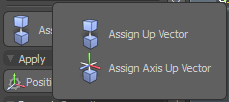
Assign Up Vector
This changes the up direction of the constraint (and therefore the item). This is useful if the upward direction needs to change during an animation. You can assign an item as an Up Vector and its current position will represent up for the constraint. With the Constraint item selected in the Items list, hold down the Ctrl key, select the item intended as the Up Vector target, and click Assign Up Vector. Once assigned, any movement of the Up Vector item will influence the Roll of the constrained item.
Assign Axis Up Vector
This lets you use the X, Y, or Z axis of another item as the direction for the up vector.
Sorry you didn't find this helpful
Why wasn't this helpful? (check all that apply)
Thanks for taking time to give us feedback.