Search is based on keyword.
Ex: "Procedures"
Do not search with natural language
Ex: "How do I write a new procedure?"
Fix Black Dots
Use the Fix Black Dots tool to correct topology, removing pinched areas and holes from your mesh item.

Before
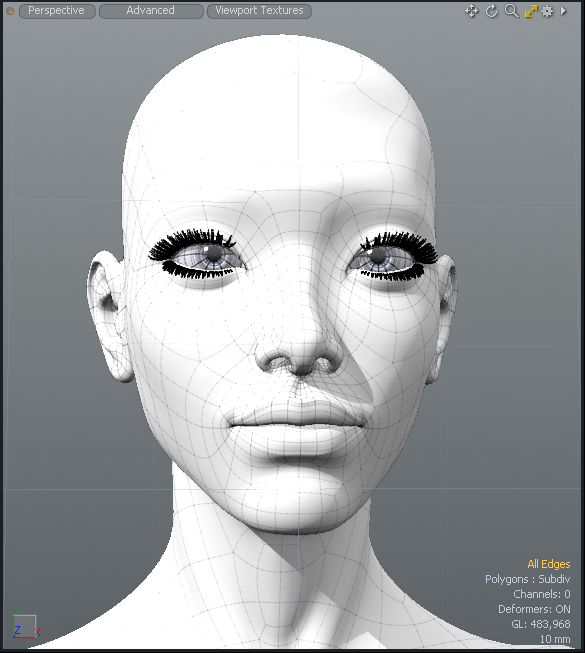
After - retopologized and dents removed
| 1. | Download this example. |
| 2. | In Model layout, set the viewport style to Advanced. |
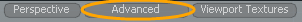
| 3. | Zoom into the forehead. |
Pinches are displayed on either side of the forehead.

| 4. | On the left panel, open the Mesh Edit tab, and click Fix Black Dots. |
The model is retopologized and the dents are not longer displayed.
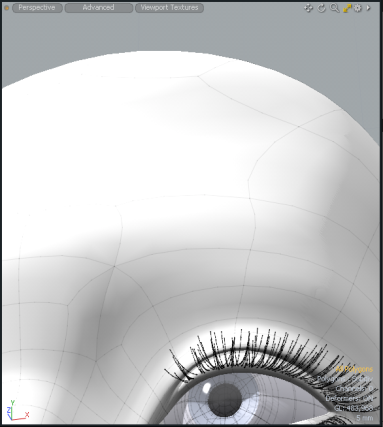
Sorry you didn't find this helpful
Why wasn't this helpful? (check all that apply)
Thanks for taking time to give us feedback.