Search is based on keyword.
Ex: "Procedures"
Do not search with natural language
Ex: "How do I write a new procedure?"
Procedural Selection
In procedural modeling, you can create selections through the Mesh Operations list. In the Model layout, this is located in the lower part of the Mesh Ops tab, on the right side of the interface.
First, add a mesh operation that requires a selection, for example, a Polygon Bevel.
| 1. | You can click the small arrow in front of the operation in the list to reveal its Selection input: |

| 2. | Under New, double-click the selection operation you want to add. |
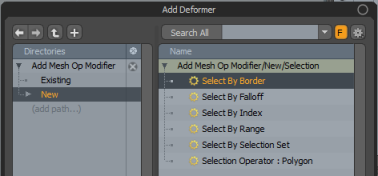
The selection operation is added to the Mesh Operations list.
Note: The selection type should be compatible with the mesh operation. For example, if you are trying to add an edge selection to a Polygon Bevel operation, due to incompatibility, Modo doesn't create a selection type node in the Mesh Operations list.
Defining Selection Sets
Modo offers a number of selection set operations. The following options are available:
• Assign Selection Set - Use this mesh operation to define selection sets procedurally. It adds mesh elements to a named selection set. This selection set is then stored on the mesh and maintained throughout subsequent mesh edits.
• Select By Selection Set - Use this mesh operation to specify which elements should be edited by a subsequent procedural mesh edit.
Assigning a Selection Set
To add a selection set:
| 1. | Click Add Operator in the Mesh Operations list. |
| 2. | Under Mesh Operations > Selection, double-click Assign Selection Set. |
The operation is added to the list.
| 3. | Click the small arrow in front of the operation in the list to reveal its Selection input, then click (Add Selection). |
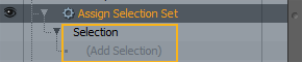
| 4. | Under New, add the selection operation you need. |
| 5. | In the Assign Selection Set operation's Properties tab, select the Selection Type and name the selection set by entering typing into the Name field. |
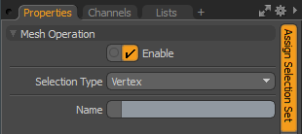
| 6. | Specify the selection. For example, if you've chosen Select By Range as the selection operation, define the range in the selection operation's properties. |
Using Selection Sets
To use the selection set you've created, first add a mesh operation that requires a selection. Then add the Procedural Selection operation to the mesh operation's Selection input, and specify the name of the selection set you want to use.
Sorry you didn't find this helpful
Why wasn't this helpful? (check all that apply)
Thanks for taking time to give us feedback.