Radial Falloff
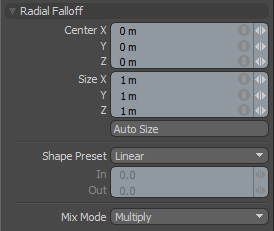
Radial falloff uses a sphere where all vertices at the very center of the sphere receive 100% tool influence and any vertices outside the sphere receive 0% of the tool's influence. There is a smooth gradient of tool influence between the center and edge boundary of the sphere that utilizes the falloff shape preset to determine the interpolation style.
|
Center X/Y/Z |
Defines the center of influence, where the strength of the falloff is the greatest (100%). The strength of the falloff attenuates toward the outer bounds of the spherical volume, the area outside the volume receives no tool influence. |
|
Size X/Y/Z |
Defines the radius of a perfect circle from the center and determines the outer area of the falloff where there is no effect. |
|
Auto Size |
You can select this option to automatically size the falloff's Center and Size values to match the bounding box of the current selection. |
|
Shape Preset |
The strength of the falloff's influence can be controlled along the extent using a shape preset. • Linear - Attenuation of falloff occurs evenly across its range. • Ease-In - Strength of falloff is greater toward the Start position. • Ease-Out - Strength of falloff is greater toward the End position. • Smooth - Strength of falloff is greater toward the center of the Falloff. • Custom - You can use the In/Out options to fine-tune strength of falloff. |
|
In/Out |
The In value determines the strength of the falloff nearer to the Start position, where the Out value determines the strength on nearer the End side of the falloff. |
|
Mix Mode |
In instances where there are multiple falloffs applied to a transform (by using the Add option of the Falloff menu), the mix mode defines how each falloff interacts with the other. |
Sorry you didn't find this helpful
Why wasn't this helpful? (check all that apply)
Thanks for taking time to give us feedback.