Vertex Merge Tool
With the Vertex Merge tool you can interactively adjust a distance threshold value by dragging in the 3D viewport or by using a mini-slider. Modo merges any two or more vertices whose proximity to each other falls within that range.
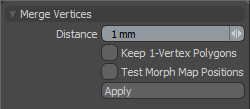
|
Merge Vertices |
|
|---|---|
|
Distance |
Determines if vertices are merged together. Modo merges any vertices whose distance apart is less than or equal to this value. |
|
Keep 1-Vertex Polygons |
When enabled, leaves behind single- and two-vertex polygons when merging vertices. This is disabled by default for the tool to clean up error-causing polygons. However, there are some cases where a you may want to use the resulting 1- and 2-vertex polygons as a starting point for additional geometry. |
|
Test Morph Map Positions |
When enabled, tests the morph map positions and only performs the merge if the morphed positions are the same. |
Vertex Merge in the Procedural
Modo has a procedural Vertex Merge tool available in the Mesh Operations list. In the Model layout, you can find the stack in the lower half of the Mesh Ops tab on the right side of the interface.
Note: For information on how to use the Mesh Ops tab, see Using the Mesh Ops Tab.
You can add the tool by clicking the Add Operator button above the Mesh Operations list. Under Mesh Operations > Vertex, double-click Vertex Merge.
You can expand the Vertex Merge item in the list by clicking the small arrow in front of it. This reveals the inputs the operation uses. Vertex Merge requires the following inputs:
• Selection - Allows you to select the vertices to merge.
• Tool Pipe - Allows you to add falloffs and sub-tools to the operation.
The Procedural Vertex Merge tool has two additional options in its Properties panel:
• Allow Self Merge - When enabled, vertices from the same polygon island are allowed to merge. When disabled, only separate polygon islands can be merged together. This is useful for merging two halves of a shape together.
• Merge To Closest Vertex - Traditionally, Vertex Merge finds all vertices within the threshold distance and merges them together. This often results in meshes collapsing to a single vertex if the distance value was high. When this option is enabled, Modo finds the closest vertex for each vertex and merges to that.
Sorry you didn't find this helpful
Why wasn't this helpful? (check all that apply)
Thanks for taking time to give us feedback.