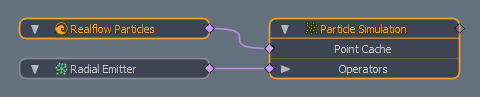Search is based on keyword.
Ex: "Procedures"
Do not search with natural language
Ex: "How do I write a new procedure?"
RealFlow Particles
RealFlow is a software tool created and sold by NextLimit Technologies that produces realistic liquid simulations, that include physical interactions with scene elements as well as soft and hard body collisions. The calculated simulations can be saved as binary files that store the motion information for each individual particle within the simulation with additional information related to speed, age, and so on. When properly exported, these .bin files can be read into Modo, producing animated particles that can be used as point sources for Blobs, Sprites and Volumes, or when working with Replicators.
Adding the RealFlow Particles
Users can add a RealFlow Particles item by clicking the Add Item button of the Item List. Under Particles, double-click RealFlow Particles. Once added, you can specify the .bin file's name and location using the Browse option found in the items properties panel. Note, however, that the RealFlow .bin file is not saved internally to the Modo scene and the external file needs to remain in its same relative location to when it was loaded in order to render properly.

|
Option |
Description |
|---|---|
|
RealFlow BIN Filename |
This option displays the name of the file loaded. Clicking the Browse button opens an OS specific file browser, where you can specify the name and location of the saved RealFlow cache. |
|
New Sequence |
Using the New Sequence option, you can define a new, empty .bin file that can be used to store the values from a Modo Particle Simulation. Once the file name and location have been defined, this is done by connecting the Realflow item into the Point Cache of the Particle Simulation in the Schematic View.
|
|
Offset |
The Offset option moves the simulation time forward or backward, depending on value, allowing you to adjust the resulting simulation. |
|
Scale |
The Scale option allows you to re-size the simulation results. The default 1m value plays the imported solution at the same scale that it was simulated at. |
|
Reload RealFlow Particles |
Useful for when adjustments made in RealFlow are exported over the existing file, clicking Reload... triggers a reload of the RealFlow simulation, updating the results in Modo. |
|
Reload All RealFlow Particles |
Clicking Reload All... triggers a reload of all imported RealFlow particle simulations. |
Sorry you didn't find this helpful
Why wasn't this helpful? (check all that apply)
Thanks for taking time to give us feedback.