Search is based on keyword.
Ex: "Procedures"
Do not search with natural language
Ex: "How do I write a new procedure?"
Background to Morph
With the Background to Morph dialog, you can take geometry in a background layer and apply its vertex positions to the foreground layer as a morph map. For the best results, both the Target and Source meshes should have the same number of vertices in the same winding order. You can also use this to combine a multi-mesh morph from an external application into Modo's native single mesh with a morph deformer. Modo uses the Source Mesh as the base for the morph. You need to create and select a morph map before opening this dialog.
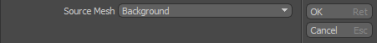
Source Mesh: Specifies the starting mesh to use when applying this function.
• Background: Uses the visible background layer (or the layer directly below the active layer when there are multiple background item layers) to define the vertex positions for the morph map.
• Last Selected: Takes the last selected item layer in the History stack to determine the source.
Background to Morph Tool
With the background layer as the Target shape, the Background Morph tool moves the vertices of the mesh layer toward those of the background geometry layer. The tool is very useful when combined with various falloff modifiers.
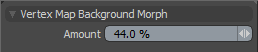
Amount: Determines (with a percentage value) how closely the foreground mesh should match the vertices in the background layer. You can set this to negative values or values greater than 100% to produce dramatic effects.
Sorry you didn't find this helpful
Why wasn't this helpful? (check all that apply)
Thanks for taking time to give us feedback.