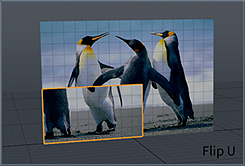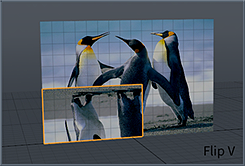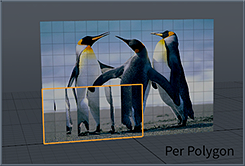Search is based on keyword.
Ex: "Procedures"
Do not search with natural language
Ex: "How do I write a new procedure?"
Flip UV
The Flip UV command allows you to horizontally or vertically flip UV orientations for an entire map or a selected area of it. There are three commands that provide different results, they are found in the Flip UV button in the UV Layout default toolbox or in the menu bar under Texture > UV operators > Flip. The Flip U command flips the entire selected area on the horizontal axis, based on the selection's bounding box center location; the Flip V command does the same thing in the vertical direction. Flipping UVs using With Options opens a dialog that allows you to select an additional Per Polygon option that flips the UV values independently per polygon.
|
|
|
|
|
Sorry you didn't find this helpful
Why wasn't this helpful? (check all that apply)
Thanks for taking time to give us feedback.