Search is based on keyword.
Ex: "Procedures"
Do not search with natural language
Ex: "How do I write a new procedure?"
Merge UVs
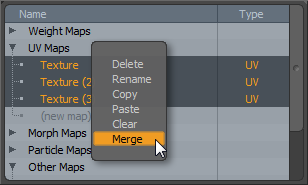
By using the Merge UVs command, you can merge multiple UV maps on a single Mesh Item into a single map. The first selected UV map in the Lists viewport is the destination map, and Modo delete the other source maps after it merges their values. If Modo determines that a polygon is mapped in both the destination and source maps, it uses the UVs on the destination map and ignores the one on the source map.
Usage
Select the UV maps to merge in the Lists viewport. Be sure to select the Target map first as the destination for the others. With the maps selected, either right-click one of the maps and choose Merge UVs or click Merge UVs in the UVedit layouts main toolbox. You can also choose Texture > UV Operators > Merge.
Sorry you didn't find this helpful
Why wasn't this helpful? (check all that apply)
Thanks for taking time to give us feedback.