Search is based on keyword.
Ex: "Procedures"
Do not search with natural language
Ex: "How do I write a new procedure?"
UV Peeler
You use the Peeler tool for manually fixing UV maps. With it, you can cut a seam of edges in a well-behaved quad mesh. The Peeler tool spreads UVs out perpendicular to the seam and tries to loop back to the cut from the other side. You can control the region of UVs produced. You can use this tool for tedious, manual-style Atlas mapping or other cylindrical unwrapping tasks.
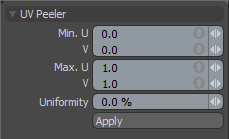
You can adjust Peeler tool settings:
Min U, Max U, Min V, Max V: Define a box in UV space where Modo positions all the grids. Normally, these values are 0, 0, 1, and 1.
Uniformity: Controls the size of the UV polygons in proportion to the size of the 3D space polygons. At 0% every polygon's size in UV space is proportional to its size in 3D space. At 100% the polygons all have the same size to make a regular UV grid.
The Peeler tool works well on meshes that have uniform quadrangular polygons organized with adequate edge loop flow. For meshes that have more complex topology, use the UV Unwrap tool, which uses a more sophisticated algorithm to untangle the UVs.
Sorry you didn't find this helpful
Why wasn't this helpful? (check all that apply)
Thanks for taking time to give us feedback.