Search is based on keyword.
Ex: "Procedures"
Do not search with natural language
Ex: "How do I write a new procedure?"
Sew UVs
With the Sew UV command you can quickly connect matching pairs of discontinuous UVs. To use the command, select an edge or vertex that is currently discontinuous and click the Sew button. Modo moves both matching UVs to a set of averaged UV coordinates and converts the UVs into a single UV. This is useful for mending UV maps that have been broken apart either manually or by using the mapping tools (such as an Atlas projection).
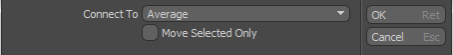
When working with edge selections, select one of the two corresponding UV pairs to use the Sew UV command. However, to use the Sew UV command on vertex selections, you must have both vertices selected before applying the command.
It is helpful to adjust the UVs prior to using the Sew UV command so that the UVs are not too far apart before they are sewn back together.
Sorry you didn't find this helpful
Why wasn't this helpful? (check all that apply)
Thanks for taking time to give us feedback.