Search is based on keyword.
Ex: "Procedures"
Do not search with natural language
Ex: "How do I write a new procedure?"
Show Vertex Normals
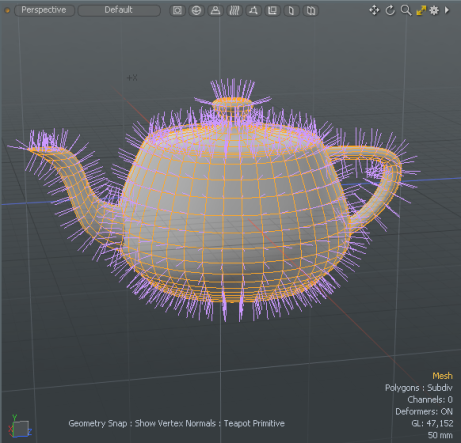
When you use the Show Vertex Normals command, Modo displays small lines that represent the vertex normal facing directions for each vertex in a Vertex Normal Map. Split lines represent creased hard edges, and single lines represent smoothed edges. You must have a Vertex Map present to see anything after using this command.
You can create a map based on the object's current smoothing by using the Set Vertex Normals command. The resulting map appears in the Vertex Map Lists viewport.
Once your map is created, you can display the normals at each vertex by clicking View > Show Vertex Normals.
Sorry you didn't find this helpful
Why wasn't this helpful? (check all that apply)
Thanks for taking time to give us feedback.