Search is based on keyword.
Ex: "Procedures"
Do not search with natural language
Ex: "How do I write a new procedure?"
Measurement Modifiers
Measure Angle
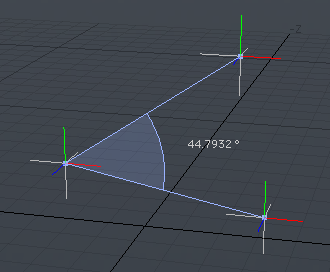
You can use this type of Channel Modifier to measure the angle formed between any three 3D items in the scene.
Position From: Use to link the World Position transform channel of a 3D item or the Position transform output of another Channel Modifier item into this channel.
Position To A: Use to link the World Position transform channel of a second 3D item or the Position transform output of another Channel Modifier item into this channel.
Position To B: Use to link the World Position transform channel of a third 3D item or the Position transform output of another Channel Modifier item into this channel.
Angle Output: Modo passes the floating-point value of the angle between the three items to this channel.
Measure Distance
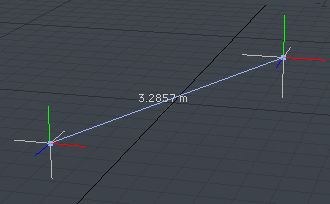
You can use the Measure Distance Channel Modifier to measure the distance between any two items in the scene.
Position From: Use to link the World Position transform channel of a 3D item or the Position transform output of another Channel Modifier item into this channel.
Position To: Use to link the World Position transform channel of a second 3D item or the Position transform output of another Channel Modifier item into this channel.
Note: If you leave either of these input channels unlinked Modo outputs the distance from the World origin.
Measure Speed
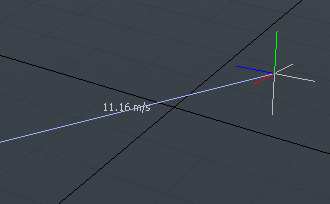
The Measure Speed Channel Modifier takes a transformation matrix (such as a World Position) and passes a single value, which represents the overall speed of the input item measured in meters per second. Modo draws a blue line in the viewport with the numerical readout to provide a visual representation of the speed.
World Position: Use to link the World Position matrix of the moving item into this channel.
Speed: Shows the speed per frame of the input item in meters per second.
Measure Velocity
The Measure Velocity Channel Modifier takes a transformation matrix (such as a World Position) and passes a vector that represents the velocity of the input item. Each output of the vector represents the speed of the item for an axis and is given in meters per second. Modo draws a blue line in the viewport to provide a visual representation of the velocity.
World Position: Use to link the World Position matrix of the moving item into the World Position input of the Measure modifier.
Velocity X/Velocity Y/Velocity Z: Modo calculates the velocity per frame in meters per second from the input item and passes a vector for each axis.
Sorry you didn't find this helpful
Why wasn't this helpful? (check all that apply)
Thanks for your feedback.
If you can't find what you're looking for or you have a workflow question, please try Foundry Support.
If you have any thoughts on how we can improve our learning content, please email the Documentation team using the button below.
Thanks for taking time to give us feedback.