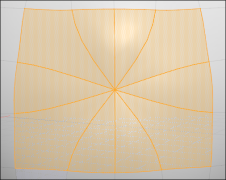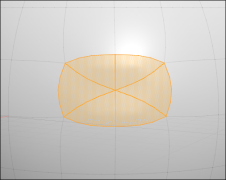Search is based on keyword.
Ex: "Procedures"
Do not search with natural language
Ex: "How do I write a new procedure?"
Reduce Collapse Tools
Use the Reduce Collapse and Reduce Collapse Selection tools to collapse selected polygons and merge the surrounding vertices together. They remove the selected polygon without destroying the integrity of the geometry. Selected polygons are deleted but no hole is left behind. The gap is closed by merging the neighboring polygons together.
• Reduce Collapse - Selected polygon faces collapse and the surrounding vertices are merged together.
|
|
|
|
Before |
After |
• Reduce Collapse Selection - Selected polygons split into six polygons and merge together at the center.
|
|
|
|
Before |
After |
Note: For more information about other Reduce tools, see Merge, Remove, Detriangulate, and Unify
| 1. | In this example, add a |

| 2. | On the left panel, open the Polygon tab, click and hold Reduce and select Collapse. |
The selected polygon faces collapse and the surrounding vertices are merged together.
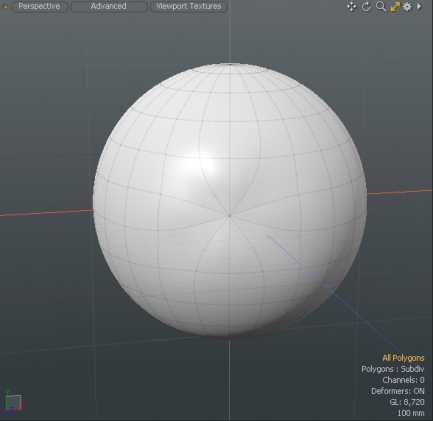
| 3. | Press Ctrl/Cmd + Z to undo. |
| 4. | With the original polygons selected and click and hold Reduce, and select Collapse Selection. |
The selected polygons split into six polygons and merge together at the center.
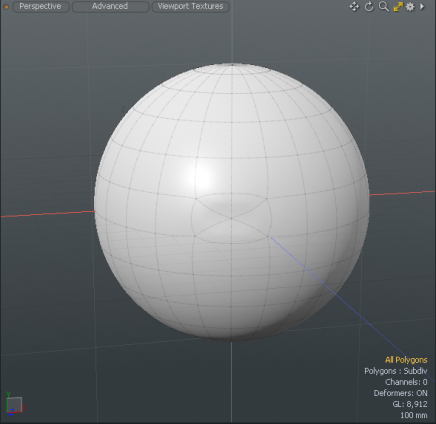
Sorry you didn't find this helpful
Why wasn't this helpful? (check all that apply)
Thanks for your feedback.
If you can't find what you're looking for or you have a workflow question, please try Foundry Support.
If you have any thoughts on how we can improve our learning content, please email the Documentation team using the button below.
Thanks for taking time to give us feedback.