Search is based on keyword.
Ex: "Procedures"
Do not search with natural language
Ex: "How do I write a new procedure?"
Apply Morph
With the Apply Morph command you can apply an existing morph map into a new one or directly onto the base mesh, which is usually necessary to export a mesh for using in an external application. To use the commmand, choose Vertex Map > Apply Morph. In the Apply Morph dialog, select a named Morph and specify an Amount. Modo moves the vertices of the currently active map based on the values of the selected morph.
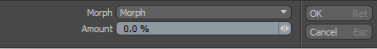
Morph: Indicates the relevant morph map to apply. This list shows all morph maps currently available in the active mesh.
Amount: Determines the strength of the applied morph map as a percentage. Set an exact percentage for Modo to use when applying the currently selected morph map. You can achieve dramatic results by indicating a value greater than 100% or by using a negative number.
Sorry you didn't find this helpful
Why wasn't this helpful? (check all that apply)
Thanks for your feedback.
If you can't find what you're looking for or you have a workflow question, please try Foundry Support.
If you have any thoughts on how we can improve our learning content, please email the Documentation team using the button below.
Thanks for taking time to give us feedback.