Search is based on keyword.
Ex: "Procedures"
Do not search with natural language
Ex: "How do I write a new procedure?"
Create New Vertex Map
With the Create New Vertex Map command you can create a new Vertex Map, provide a unique name for the map, and set an initial value. Once created, the named map immediately appears within the appropriate section of the Lists viewport.
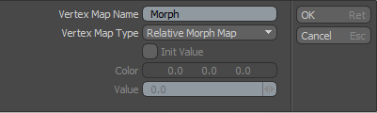
Vertex Map Name: Type a unique identifying name for the Vertex Map.
Vertex Map Type: Specify the type of map to create.
|
Map Type |
Description |
|---|---|
|
Weight Map |
Stores weight strength values for falloffs and texturing. |
|
SubD Weight Map |
Stores weight strength values that influence the creasing values in SubDivision (SubD) Surface geometry. |
|
UV Map |
Translates 3D vertex positions to flat 2D coordinates. |
|
Relative Morph Map |
Offsets vertex positions relative to the base vertex position. |
|
Absolute Morph Map |
Offsets vertex position to a specific absolute position in 3D space. |
|
RGB Map |
Defines a vertex color map based on red, green, and blue color values. |
|
RGBA Map |
Defines a vertex color map based on red, green, and blue color values and an additional transparency (Alpha) value. |
|
Pick Map |
Defines groupings of vertices and is similar to a selection set. |
|
Vertex Normal Map |
Stores surface normal direction (smoothing) values as fixed values. |
|
Edge Pick Map |
Defines groupings of edges and is similar to a selection set. |
Init Value: When enabled, defines an initial value for the newly created Vertex Map. For vertex color maps, this would be Color values: as RGB values or RGBA values. For Weight Maps, this would be a single numerical Value.
Sorry you didn't find this helpful
Why wasn't this helpful? (check all that apply)
Thanks for your feedback.
If you can't find what you're looking for or you have a workflow question, please try Foundry Support.
If you have any thoughts on how we can improve our learning content, please email the Documentation team using the button below.
Thanks for taking time to give us feedback.