Search is based on keyword.
Ex: "Procedures"
Do not search with natural language
Ex: "How do I write a new procedure?"
Transform UV Map
The procedural Transform UV Map tool lets you move, scale, and rotate a UV map from within the Mesh Operations List. The tool can be added to the stack from the Procedural Preset Browser and has a UV Map property to select the affected UV map.
The tool properties have Tile settings to scale the UV Map, Offset settings to position the UV map, and a Rotation setting.
The image below shows the tool operating on the UV map of a cylinder. The size has been halved and the map has been offset from the origin by 500 mm in U and V.
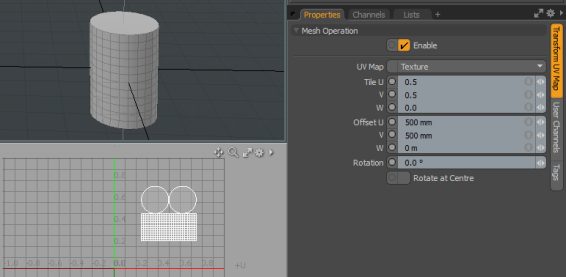
Transform UV Map Properties
|
Transform UV Map |
|
|
UV Map |
Selects the UV map to transform. If this is set to (none), the tool has no effect. |
|
Tile U, V, W |
The size of the UV Map relative to the original size in 1 m x 1 m x 1 m UVW space. |
|
Offset U, V, W |
The distance from the original position in U, V, and W space. |
|
Rotation |
The angle of rotation for the UV map. |
|
Rotate at Centre |
Check this to rotate the UV map around the centre of the map. If this is unchecked, the UV map rotates around U = 0, V = 0. |
Sorry you didn't find this helpful
Why wasn't this helpful? (check all that apply)
Thanks for your feedback.
If you can't find what you're looking for or you have a workflow question, please try Foundry Support.
If you have any thoughts on how we can improve our learning content, please email the Documentation team using the button below.
Thanks for taking time to give us feedback.