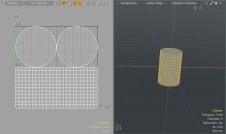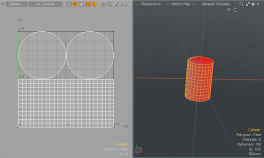Search is based on keyword.
Ex: "Procedures"
Do not search with natural language
Ex: "How do I write a new procedure?"
UV to Weight
Use the Vertex Map > UV to Weight tool to convert a UV map to a weight map.
For more information, see Working with Weight Maps.
|
|
|
|
Before |
After - displaying the weight map in 3D viewport |
| 1. | Download our example scenes and open sping-uv_weight.lxo. |
| 1. | In the Setup layout, open the Items list on the right panel, and select the Mesh item. |
| 2. | In the 3D viewport, set the viewport style to Vertex Map. |

| 3. | On the right panel, under the Items list, open the Lists tab, and expand the Weight Maps item. |
Only the B-Spline and Subdivision weight maps are displayed.
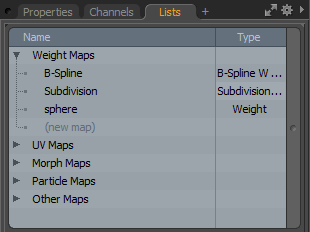
| 4. | In the Lists tab, expand UV Maps, and select Texture. |
| 5. | On the menu bar, click Vertex Map > UV to Weight > UV U to Weight. |
The spring model displays red markings for the applied weight map along the U direction. In the Lists tab, under Weight Maps, a new Texture2Weight item is listed.
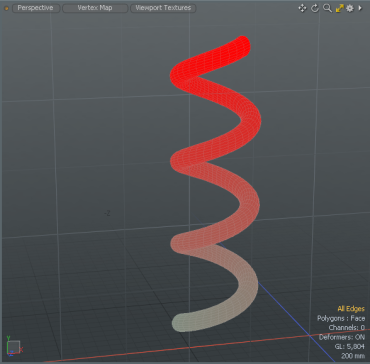
| 6. | On the Lists tab, under Weight Maps, right-click Texture2Weight and select Delete. |
| 7. | On the menu bar, click UV to Weight > UV V to Weight. |
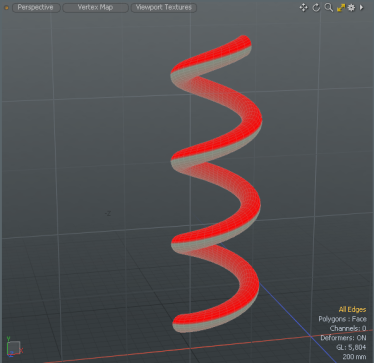
Sorry you didn't find this helpful
Why wasn't this helpful? (check all that apply)
Thanks for your feedback.
If you can't find what you're looking for or you have a workflow question, please try Foundry Support.
If you have any thoughts on how we can improve our learning content, please email the Documentation team using the button below.
Thanks for taking time to give us feedback.