Search is based on keyword.
Ex: "Procedures"
Do not search with natural language
Ex: "How do I write a new procedure?"
Screen Falloff
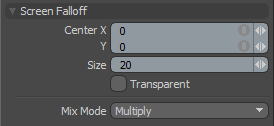
The Screen falloff is similar to the Cylinder falloff, except rather than using one of the major axes to determine the angle of the projection, the Screen falloff projects a cylinder that is perpendicular to the viewport window (the computer's screen). The falloff is defined by a disc drawn in screen space extending infinitely into the distance. This disc is used to project a virtual cylinder of influence.
|
Center X/Y |
Defines the center of influence in screen space, where the strength of the falloff is greatest (100%). The strength of the falloff attenuates toward the outer bounds of the spherical volume, the area outside the volume receives no tool influence. |
|
Size |
Sets the pixel size of the circular area of influence, calculated as a radius from the Center position. |
|
Transparent |
When disabled, the falloff only affects polygons facing toward the viewport. When enabled the falloff works through surface also affecting those facing away from the viewports. |
|
Mix Mode |
In instances where there are multiple falloffs applied to a transform (by using the Add option of the Falloff menu), the mix mode defines how each Falloff interacts with the other. |
Sorry you didn't find this helpful
Why wasn't this helpful? (check all that apply)
Thanks for your feedback.
If you can't find what you're looking for or you have a workflow question, please try Foundry Support.
If you have any thoughts on how we can improve our learning content, please email the Documentation team using the button below.
Thanks for taking time to give us feedback.