Search is based on keyword.
Ex: "Procedures"
Do not search with natural language
Ex: "How do I write a new procedure?"
PolyScale Offset
Use the PolyScale Offset tool to scale a selected polygon on a mesh item.
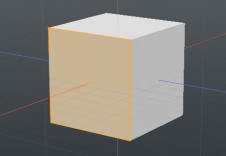
|
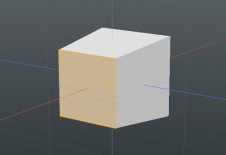
|
|
Before with a polygon selected |
After applying an Inset value |
When applying the PolyScale Offset command, setting the Inset value re-sizes a selected polygon. In this example, the selected polygon is scaled onto the original Cube item.
| 1. | Add a |
| 2. | On the left panel, open the Polygon tab, and click PolyScale Offset. |
| 3. | Enter an Inset value and click OK. |
The Inset value determines contraction distance of the newly generated polygons, creating a smaller or larger quad polygon framed within the original. The Inset value is applied to all edges.
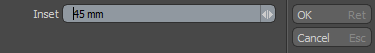
The selected polygon face decreases in size.
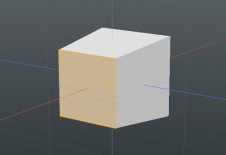
Sorry you didn't find this helpful
Why wasn't this helpful? (check all that apply)
Thanks for your feedback.
If you can't find what you're looking for or you have a workflow question, please try Foundry Support.
If you have any thoughts on how we can improve our learning content, please email the Documentation team using the button below.
Thanks for taking time to give us feedback.