Search is based on keyword.
Ex: "Procedures"
Do not search with natural language
Ex: "How do I write a new procedure?"
Export UVs to EPS
With the Export UVs to EPS command, you can export a UV map to an external application for additional processing in the resolution-independent .eps vector format. The .eps file is useful as a reference point when you open it in an image-editing application (such as Photoshop) to create bitmap textures.
To use this command, follow these steps:
| 1. | Select the target UV map in the Lists > UV Maps tab. |
| 2. | In the menu bar, click Texture > Export UVs to EPS. |
An OS-specific file browser opens.
| 3. | Specify a file name and the location for saving the file. |
The Export UVs to EPS dialog opens.
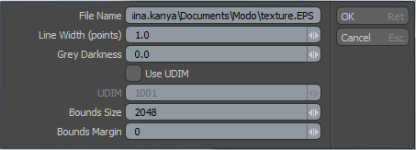
|
Export UVs to EPS |
|
|
File Name |
The path and name of the EPS file. |
|
Line Width (points) |
The Postscript line width for drawing polygon edges. Measured in points. |
|
Grey Darkness |
The Postscript gray level for drawing polygon edges. 0 is white, 1 is black. |
|
Use UDIM |
Check this to only export UVs in a specific UV tile. |
|
UDIM |
If you have checked Use UDIM, choose a UDIM location for the UV source. |
|
Bounds Size |
The size of the square EPS bounding box. Measured in points. |
|
Bounds Margin |
The size of the horizontal and vertical margins for the square EPS bounding box. Measured in points. |
| 4. | Edit the settings you need, then click OK. |
Modo exports your UV map to .eps format.
Sorry you didn't find this helpful
Why wasn't this helpful? (check all that apply)
Thanks for your feedback.
If you can't find what you're looking for or you have a workflow question, please try Foundry Support.
If you have any thoughts on how we can improve our learning content, please email the Documentation team using the button below.
Thanks for taking time to give us feedback.