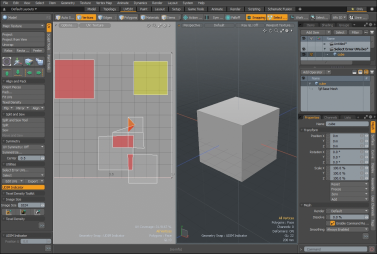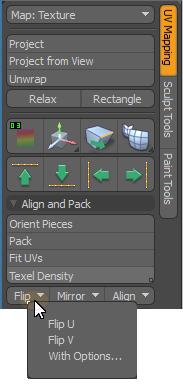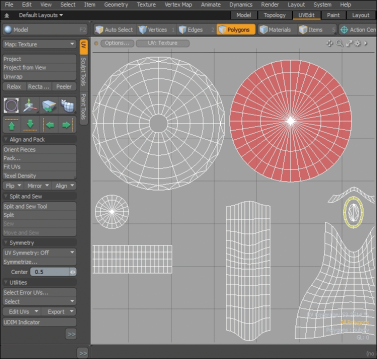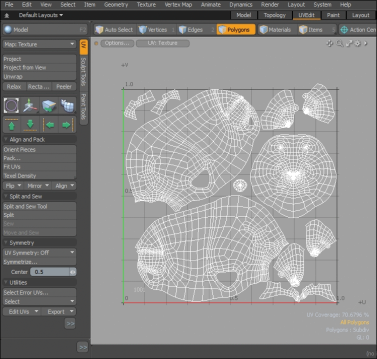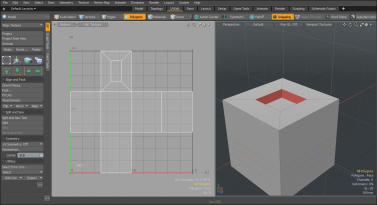Search is based on keyword.
Ex: "Procedures"
Do not search with natural language
Ex: "How do I write a new procedure?"
Select Error UVs
The Select Error UVs tool is useful for detecting polygon errors in UV maps . This tool provides a number of options to assist you in locating these errors.
You can access this tool in the UVEdit layout from the following locations:
• In the Toolbar, open the UV sub-tab, expand Utilities, and click Select Error UVs.
• In the Texture menu, click UV Operators > Select Error UVs.
Once activated, the Select Error UVs dialog displays.
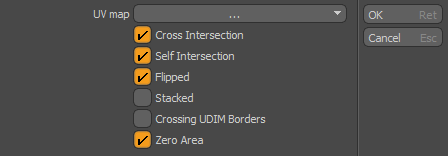
Select Error UVs Options
The following options are available:
|
Option |
Description |
|
UV Map |
Selects the UV map to locate overlapping polygons. |
|
Cross Intersection |
Selects the UV polygons overlapping or intersecting with other UVs. |
|
Self Intersection |
Detects twisted UV polygons that intersect themselves, which looks like a bow tie shape. |
|
Flipped |
The Flipped option refers to the direction in which UV texture coordinates are stored on the surface mesh for a particular face. This direction can be either clockwise or counter-clockwise. Selecting this option detects and selects the UV polygons using the clockwise order. Once found, you can repair selected flipped UVs using the Flip UV tools on the toolbar.
|
| Stacked |
Selects identical UV polygons which are located at the same location in UV space. Click the image below to view an animation. |
| Crossing UDIM Borders |
Detects UVs crossing UDIM borders. Click the image below to view an animation. |
| Zero Area |
Selects shrunken polygons in the UV space. These are shrunken to the line or point with a zero area size. Click on the image below to view an animation. |
Sorry you didn't find this helpful
Why wasn't this helpful? (check all that apply)
Thanks for your feedback.
If you can't find what you're looking for or you have a workflow question, please try Foundry Support.
If you have any thoughts on how we can improve our learning content, please email the Documentation team using the button below.
Thanks for taking time to give us feedback.