Search is based on keyword.
Ex: "Procedures"
Do not search with natural language
Ex: "How do I write a new procedure?"
Working with Weight Maps
Learn how Weight Maps define their area of influence upon a mesh.
Weight Maps and Weight Containers
These Weight Maps are incredibly useful and tremendously powerful, but the drawback of a traditional embedded Weight Map is that it's part of the mesh and when the mesh isn't available, then the Weight Map isn't either.
A weight container is the same thing as a traditional Weight Map in that it stores weight values for vertices, but it is separate from the mesh and is an item of its own. This is useful when rigging when you may want to abstract the weight values from the geometry. In this way, you can create a rig and attach it to the geometry. Then you can apply weight to the model and store the values in the container. The model is instantly affected by the rig. Additionally, because the weight container is its own item for storing values, it can store weights for more than a single item, which further streamlines the rigging process.
Creating a Weight Container
You can easily add weight containers to a scene by using the Add Items > Deformers > Weight Container command. Before you can create any weights, you need to link them to the target mesh(es). There are several commands that make these connections in the Setup and Animation interface tabs in the toolbox in the Deformers sub-tab.
![]() Add Weight Container
Add Weight Container
Adds a weight container to the Items list. If you select any items before choosing this command, Modo automatically adds them to the container. Additionally, if you have selected vertices, Modo automatically assigns a weight value of 1 to them.
![]() Add Item
Add Item
Adds any selected items to any selected weight container. Before clicking this button, select any number of items and a weight container. Additionally, if you select any vertices, Modo automatically assigns a weight value of 1 to them.
![]() Remove Item
Remove Item
Removes any selected items from any selected weight container. Before clicking this button, select any number of items and a weight container.
![]() Add Points
Add Points
Adds any selected vertices to any selected weight container and automatically assigns them a value of 1.
![]() Remove Points
Remove Points
Removes any selected vertices from any selected weight container. Before clicking this button, select any number of vertices and a weight container.
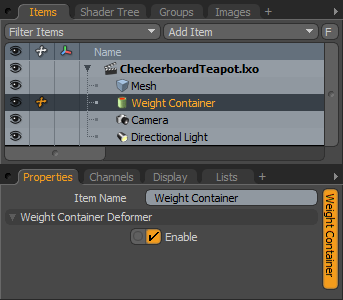
Item Name: Displays the current item's name. Change the name by clicking the current name and typing the new name.
Weight Container Deformer—
Enable: Determines the effect that the container item has. When disabled, the layer has no influence on the scene. However, Modo saves disabled layers with the scene and its values are persistent across Modo sessions.
Sorry you didn't find this helpful
Why wasn't this helpful? (check all that apply)
Thanks for your feedback.
If you can't find what you're looking for or you have a workflow question, please try Foundry Support.
If you have any thoughts on how we can improve our learning content, please email the Documentation team using the button below.
Thanks for taking time to give us feedback.