Search is based on keyword.
Ex: "Procedures"
Do not search with natural language
Ex: "How do I write a new procedure?"
Closed Curve Offset
For procedural modeling, use the Closed Curve Offset tool to create closed curves offset from an existing curve.
| 1. | In Model layout, add a |
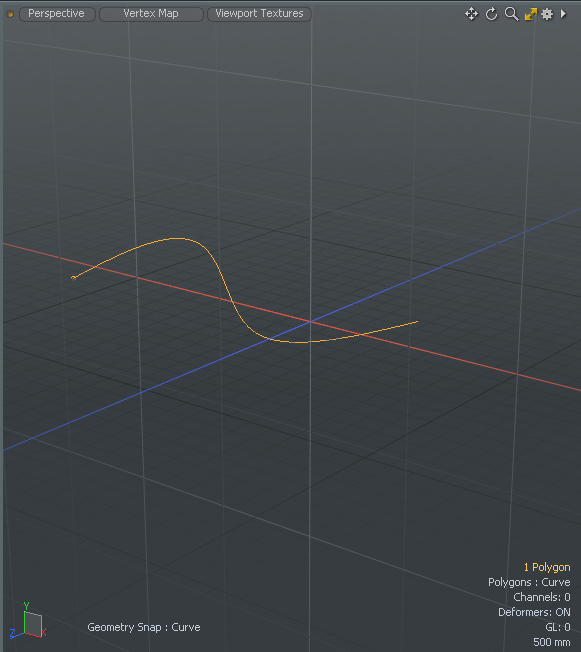
| 2. | Activate the Polygon selection mode, and double-click on the curve. |
| 3. | On the Curves tab, select Close Curve Offset. |
| 4. | Set the Offset value to 111 mm. |
A duplicate closed curve displays 111 mm from the original curve. All curves are in the same layer in the Items list.
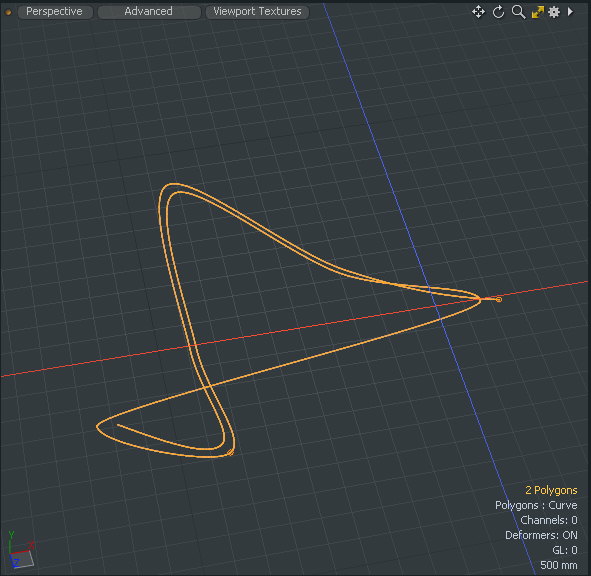
Sorry you didn't find this helpful
Why wasn't this helpful? (check all that apply)
Thanks for your feedback.
If you can't find what you're looking for or you have a workflow question, please try Foundry Support.
If you have any thoughts on how we can improve our learning content, please email the Documentation team using the button below.
Thanks for taking time to give us feedback.