Search is based on keyword.
Ex: "Procedures"
Do not search with natural language
Ex: "How do I write a new procedure?"
Curve to Bezier Mesh Operation
The Curve to Bezier mesh operation is a specialized operation that allows you to convert an existing curve to a Bezier curve, with the ability to control the tangent length of the Bezier handles, so you can sharpen or smooth the points on a curve, and animate the value using the Tangent Length channel.
The normals used to create the Bezier tangents usually come from an array generated using the Array Modifiers, but you can use any valid vector array input.
Note: For more information on arrays and array modifiers, see Array Modifiers.
Note: In order for the mesh operation to work, the number of normals in the input tangent normal array must match the number of existing points in the curve, or the normal array must be empty. When using normals from a Mesh Data Array, this happens automatically.
A typical example for using the Curve to Bezier Mesh operation is as follows:
A Mesh Data Array is generated based on the position and normals of items in your scene. In the scene below, the Eyelet item and its instances are fed into the Mesh Data Array, which uses the items to build an array with Y specified as the Item Axis. Then we use a Sort Array to define the order of the elements.
The sorted array is used by the Create Polygons mesh operation to generate a curve. This is the curve that the Curve to Bezier node will operate on.
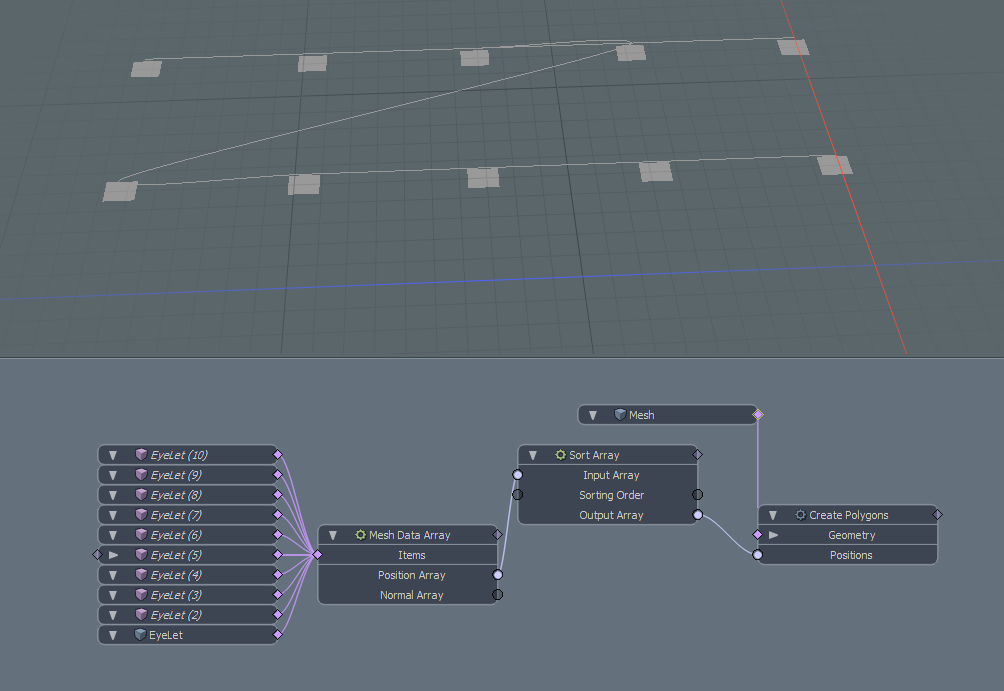
You can add Curve to Bezier in the Schematic by clicking Add..., then under Mesh Operations > Curves, double-click Curve to Bezier.
In this example, the Curve to Bezier node is connected to the Mesh Data Array's Normal Array channel, and uses the values from that channel to generate tangent handles. It is also connected to the Mesh layer containing the curve.
The curve is converted into a Bezier curve.
To adjust its tangent length, select the Curve to Bezier node in the Schematic viewport. Its properties open in the Properties panel on the right, and you can edit the Tangent Length value. Higher values sharpen the points, while lower values smooth them.
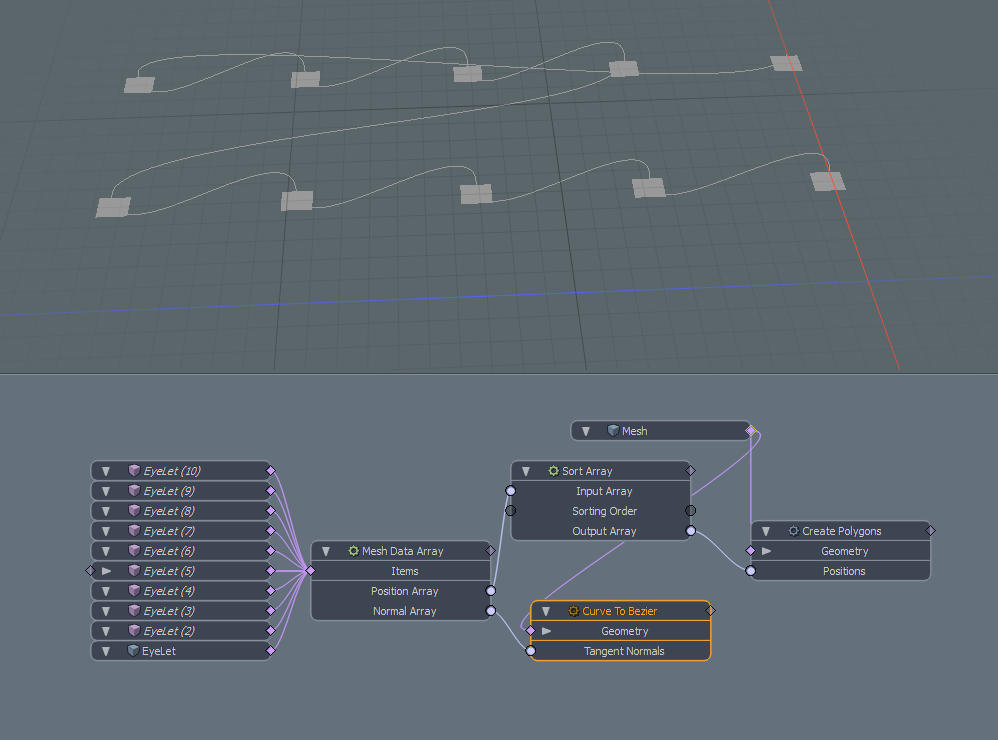
Curve to Bezier Properties
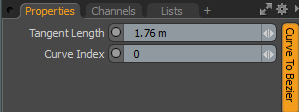
The Curve to Bezier mesh operation has the following properties:
|
Tangent Length |
Set the tangent length to sharpen or smooth the points on the curve. |
|
Curve Index |
When you have multiple curves in a mesh layer, this specifies which one to use. |
Sorry you didn't find this helpful
Why wasn't this helpful? (check all that apply)
Thanks for your feedback.
If you can't find what you're looking for or you have a workflow question, please try Foundry Support.
If you have any thoughts on how we can improve our learning content, please email the Documentation team using the button below.
Thanks for taking time to give us feedback.