Search is based on keyword.
Ex: "Procedures"
Do not search with natural language
Ex: "How do I write a new procedure?"
Scene Cleanup
The Scene Cleanup function is useful for removing empty mesh items, empty groups, and unused items your current scene. The function is available in the Item menu by clicking Scene Cleanup. This function can also be run in a command line.
The following options are available:
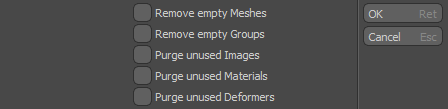
|
Option |
Description |
|
Remove empty Meshes |
Removes meshes that have no geometry. |
|
Remove empty Groups |
Removes groups that have no children. |
|
Purge unused Images |
Removes clips that are not used by any other item. |
|
Purge unused Materials |
Removes materials that are not used (similar to Texture > Purge Unused Materials) |
|
Purge unused Deformers |
Removes deformers that are not used by any other scene item. |
Running this Function in a Command-line
You can also run scene.cleanup in a command-line to apply this function.
The following arguments are available:
• emptyMesh:true/false
• emptyGroup:true/false
• unusedNodes:true/false
• unusedImages:true/false
• unusedMaterials:true/false
• unusedDeformers:true/false
To run the command:
• With your scene open in Modo, on the right panel, type the following into the command line:
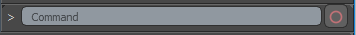
scene.cleanup <emptyMesh_value> <emptyGroup_value> <unusedImages_value> <unusedMaterials_value> <unusedDeformers_value>
For example, type scene.cleanup true true true true true
Alternatively, type scene.cleanup to display the Scene Cleanup dialog and select the options you wish to apply.
Sorry you didn't find this helpful
Why wasn't this helpful? (check all that apply)
Thanks for your feedback.
If you can't find what you're looking for or you have a workflow question, please try Foundry Support.
If you have any thoughts on how we can improve our learning content, please email the Documentation team using the button below.
Thanks for taking time to give us feedback.