Search is based on keyword.
Ex: "Procedures"
Do not search with natural language
Ex: "How do I write a new procedure?"
Shader Inputs
The Shader Inputs make accessible the internal sample vector used for rendering. This information is essentially the data that is used to describe any given shading sample. This provides access to computed values at the shader level, on a per sample basis.
Usage
The Shader Input node is added to the Schematic viewport using the Add function, found in the pop-up menu under Shader Inputs > Shader Inputs. The Shader Inputs node is unique, in that it comes in without any specific channel associations. This is because there are many channels that can be used by the node, and having them all present at once would be overwhelming. Evaluation channels can be added as packages on an as-needed basis. This is done by right-clicking on the resulting node in the schematic and choosing the appropriate option from the Add Shader Input menu option. This can also be used to add additional Shading Input packages to existing Shader Input nodes.
For ease of use, it is also possible to add a Shader Input and channel packages in one step, using the additional options found in the Schematic viewports Add menu. In the Shader Inputs sub-menu, there are options for each Package type available: Particle Sample, Sample Position, Sample Ray, and Surface Normal.
There are no specific inputs for the node, but each sample type is evaluated automatically for every position and returned to its specific output.
Note: For information on working with node graphs, see Schematic Viewport.
Schematic Node: Shader Inputs
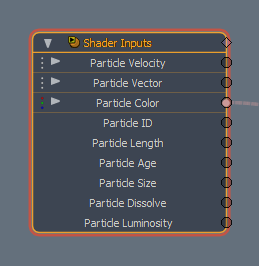
Particle Samples
|
Option |
Description |
|---|---|
|
Particle Velocity |
Outputs the computed Particle Velocity values. |
|
Particle Vector |
Outputs the computed Particle Vector values. |
|
Particle Color |
Outputs the computed Particle Color values. |
|
Particle ID |
Outputs the computed Particle ID value. |
|
Particle Length |
Outputs the computed length of the particles. |
|
Particle Age |
Outputs the computed age of the particles since birth. |
|
Particle Size |
Outputs the computed size of the particles. |
|
Particle Dissolve |
Outputs the computed transparency of the particles. |
|
Particle Luminosity |
Outputs the computed luminosity of the particles. |

Sample Position
|
Option |
Description |
|---|---|
|
World Position |
Outputs the computed position of a given sample in world space coordinates X, Y, and Z. |
|
World Velocity |
Outputs the computed world velocity of a given sample X, Y, and Z. |
|
Object Position |
Outputs the position of a given sample in Object Space coordinates X, Y, and Z. |
|
Undisplaced Position |
Outputs the undisplaced Position of a given sample on a geometric surface in Object Space coordinates X, Y, and Z. |
|
Spot Size |
|
|
Self-shadowing Distance |
|

Sample Ray
|
Option |
Description |
|---|---|
|
Ray Origin |
Outputs the computed sample Ray Origin position for a given sample. |
|
Ray Direction |
Outputs the computed sample Ray Direction for a given sample. |
|
Ray Color |
Outputs the computed Ray Color for a given sample. |
|
Ray Distance |
Outputs the computed ray length for a given sample. |
|
Ray Importance |
Outputs the Rays computed Importance value for a given sample. |

Surface Normal
|
Option |
Description |
|---|---|
|
Geometric Normal |
Outputs the geometric normal of a given sample. |
|
Shading Normal (Initial) |
Outputs the unperturbed normal of a given sample. |
|
Shading Normal (Final) |
Outputs the perturbed normal of a given sample. |
Sorry you didn't find this helpful
Why wasn't this helpful? (check all that apply)
Thanks for your feedback.
If you can't find what you're looking for or you have a workflow question, please try Foundry Support.
If you have any thoughts on how we can improve our learning content, please email the Documentation team using the button below.
Thanks for taking time to give us feedback.