Search is based on keyword.
Ex: "Procedures"
Do not search with natural language
Ex: "How do I write a new procedure?"
Linear Force
Forces provide a way to further affect and control the motion of dynamic items in a scene. The linear force item applies a constant force globally to all dynamic items in the direction determined by the force's rotational X, Y, or Z values. Linear force is similar to wind, but without the Speed dynamic that wind has. The higher the Strength value, the stronger the force applied to the dynamic objects.
You can add a linear force item to a simulation in the Dynamics sub-tab, by selecting Forces > Linear in the Layout interface's toolbox. Alternatively, in the Items list, click Add Item, and under Forces, double-click Linear Force. Any force added after a dynamic body auto-connects to the solver item, forces added beforehand need to be connected manually in the Schematic view.
Remove force items the same way as any other item: simply select the item and press Delete on the keyboard.
When selected, the following attributes appear in the Properties viewport.
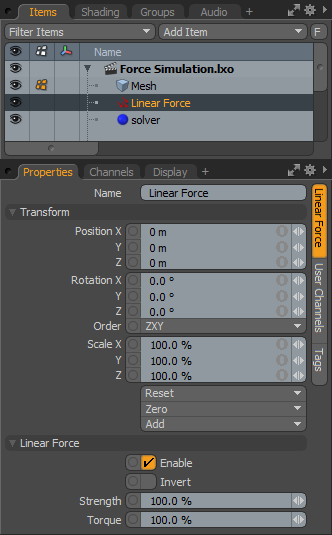
|
Option |
Description |
|---|---|
|
Name |
Displays the current force item name. To change it, click on the field and type in the new name. |
|
Transform |
|
|
Position X/Y/Z |
The linear force item globally affects dynamic items regardless of its position, therefore these values don't influence the force's effect. |
|
Rotation X/Y/Z |
Affect the direction of the linear force options, allowing you to easily change the direction of the force applied to dynamic items. Default forward direction is Y+. |
|
Scale X/Y/Z |
The linear force item globally affects dynamic items regardless of its scale, therefore these values are not applicable to it. To adjust the strength of the linear force, adjust the Strength value. |
|
Linear Force |
|
|
Enable |
Toggles the force item on or off. When enabled, the force item is considered during a dynamics simulation; when disabled, the force item is ignored. However, disabled forces are persistent across Modo sessions, being saved with the scene, and retain their present settings. |
|
Invert |
Reverses the direction of the linear force. |
|
Strength |
Acts as a multiplier on an object's motion in the direction the force is oriented toward. The higher the value the greater the strength of the force. |
|
Torque |
Acts as a multiplier on rotational movements of dynamic items. The higher the value the greater the strength of the force. |
Sorry you didn't find this helpful
Why wasn't this helpful? (check all that apply)
Thanks for your feedback.
If you can't find what you're looking for or you have a workflow question, please try Foundry Support.
If you have any thoughts on how we can improve our learning content, please email the Documentation team using the button below.
Thanks for taking time to give us feedback.