Search is based on keyword.
Ex: "Procedures"
Do not search with natural language
Ex: "How do I write a new procedure?"
Edge Weight Tool
With the Edge Weight tool, you can add creasing to subdivision surfaces without adding additional geometry. You do this by assigning a weight to various edges. To use the tool, select an edge (or edges). Then click the Edge Weight Tool button in the Vertex Map menu and drag in the 3D viewport to specify a value. Setting the value to 100% creates a completely hard edge. With a value of 0%, Modo uses the default interpolation of the limit surface through the control vertices. It is possible, with Modo, to set edge weights to negative values to push the limit surface away from the control vertices.
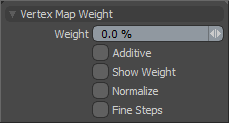
This tool is actually a special use of the generic Weight tool. Before activating this tool, first select the Subdivision Vertex Map so that Modo adjusts the appropriate Vertex Map.
Setting Edge Weight Procedurally
You can create a vertex map procedurally using the Set Edge Weight mesh operation.
Tip: For more information on procedural modeling and mesh operations, see Procedural Modeling.
Sorry you didn't find this helpful
Why wasn't this helpful? (check all that apply)
Thanks for your feedback.
If you can't find what you're looking for or you have a workflow question, please try Foundry Support.
If you have any thoughts on how we can improve our learning content, please email the Documentation team using the button below.
Thanks for taking time to give us feedback.