Search is based on keyword.
Ex: "Procedures"
Do not search with natural language
Ex: "How do I write a new procedure?"
Getting Help
Modo features several forms of help, in a variety of locations.
Viewing Tool Tips
Most controls offer concise instructions in the form of tool tips. To display the tool tips, move your mouse pointer over an interface control or parameter.
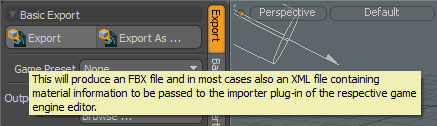
Viewing the Context-Sensitive Help
The context-sensitive help allows you to open the documentation for a particular tool or UI element by clicking on it in the interface.
To display these descriptions in your default web browser, press F1 on the keyboard. You can also activate the context-sensitive help in the menu bar, under Help > Activate Help.
The cursor turns into a ? (question mark), and when you click on a UI element, the relevant Help topic is displayed in a new browser window.
Note: The context-sensitive help uses the local version of the documentation installed on your machine with Modo. To make sure you're looking at the most up-to-date documentation, use the Modo Online Help.
Using the Help Menu in Modo
You can click the main Help menu to access the following:
• Activate Help - activates the context-sensitive help.
• Local Documentation... - opens the documentation included with your copy of Modo. Information about tools, features, and workflows.
• Online Documentation... - opens the Modo Online Help.
• Kit Help > FusionKit Help - opens the MeshFusion documentation.
• What's New in MODO... - opens the What's New in Modo topic of the documentation, containing the list of new features.
• Foundry Homepage... - opens the Foundry website.
• Foundry Asset Portal... - opens a source for sharing and downloading assets, scenes, and scripts.
• Foundry User Community... - opens the Foundry forums.
• Foundry TV... - access to training videos, tutorials, feature demos, and user videos.
• Foundry Blog... - opens the Foundry blog.
• Foundry User Gallery... - opens the Foundry User Gallery, where you can find images and videos created by other users and submit your own work.
Contacting Customer Support
Should questions arise that the online help system fails to address, you can visit Foundry's Support Portal.
Sorry you didn't find this helpful
Why wasn't this helpful? (check all that apply)
Thanks for your feedback.
If you can't find what you're looking for or you have a workflow question, please try Foundry Support.
If you have any thoughts on how we can improve our learning content, please email the Documentation team using the button below.
Thanks for taking time to give us feedback.