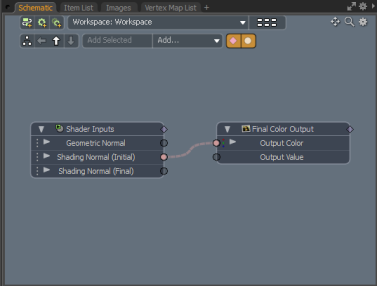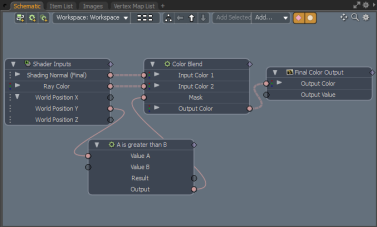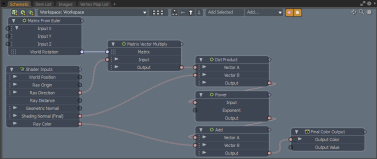Driving Render Outputs Nodally
Render Outputs can be driven nodally, on a per-sample basis, through input channels for the color (Output Color) and value (Output Value) of each Render Output. This allows any shader or procedural texture to completely specify the pixels of the Render Output.
Note: The appropriate input (color or value) is selected based on the type of Render Output.
In the simplest case, the output is set directly, independent of its normal output:
You can also adjust the normal shaded output by blending the desired colors with the Ray Color of the Sample Ray from a Shader Input node. In this case, the original pixels of the image are shown, except when the World Position of the object is above Y=0, in which case it is blended with the RGB values representing the object's surface normals:
Here's a less abstract example. You could add an artificial greenish specular highlight based on the angles defined in the Matrix From Euler node to an image that has no specular effects: