Release Notes for Modo 10.2v3
Release Date
4 May 2017
System Requirements
Officially Supported Operating Systems
• Mac OS X 10.9.x, 10.10.x, 10.11.x, and 10.12.x (64-bit only)
• Windows 7, Windows 8, and Windows 10 (64-bit only)
• Linux 64-bit operating system (CentOS/RHEL 7+)
Minimum Hardware Requirements
• Intel processor(s), Core i3 or higher
• 10 GB disk space available for full content installation
• At least 4 GB RAM
• Display with 1920 x 1080 pixel resolution
• Internet connection for product activation and online videos access
• The Advanced viewport mode requires an NVIDIA or AMD graphics card with at least 1 GB of graphics memory and drivers that support OpenGL 3.2 or higher.
Recommended System Requirements
Note: This information is our best recommendation for the average user. Requirements vary by usage, and individual users may have different requirements from those listed here.
• 2.5+ GHz quad-core processor
• 250+ GB disk space available for caching and temporary files, SSD is preferable
• 16 GB RAM with additional virtual memory*
• Display with 1920 x 1080 pixel resolution
• An NVIDIA or AMD graphics card with the latest drivers
• 2+ GB of graphics memory
• OpenGL 4.4 or higher support
*The use of virtual memory improves stability and helps prevent data loss on large projects.
Tested Workstation Hardware
The configurations listed below are those that The Foundry have tested with Modo 15.1v2. Due to the constantly changing nature and wide variety of computer hardware available in the market, The Foundry is unable to officially certify hardware. The list below can be used as a recommendation and does not guarantee that it meets your particular needs.
Please download and install the latest graphics driver from the NVIDIA or AMD websites. Make sure that you are using 8.982.8.1 drivers or higher for AMD cards.
If you encounter any issues, please visit the Support Portal at supportportal.thefoundry.co.uk.
|
Tested Workstation Hardware |
|
|---|---|
|
Apple |
• MacPro4, 1 • MacPro5, 1 • iMac13, 2 • MacBookPro10, 1 |
|
Dell |
• Dell T1700 • Dell T3610 • Dell T3620 • Dell T5810 • Dell T7610 • Dell T7910 • Dell Precision Rack 7910 • Dell Precision 5510 • Dell Precision 7710 • Dell M2800 • Dell M6800 |
|
HP |
• HP Z440 • HP Z600 |
|
Tested GPU Hardware |
|
|---|---|
|
AMD Prosumer Graphics Cards |
• Radeon™ HD 1900 XT • Radeon™ HD 2400 XT • Radeon™ HD 2600 Pro • Radeon™ HD 3870 |
|
AMD Enterprise Graphics Cards |
• FirePro™ W4170 • FirePro™ W5000 • FirePro™ W8000 • FirePro™ W2100 • FirePro™ W5100 • FirePro™ W4100 • FirePro™ W7100 • FirePro™ W8100 • FirePro™ W9100
|
|
NVIDIA Prosumer Graphics Cards |
• Geforce GTX 680 • Geforce GTX Titan • Geforce GT 650M |
|
NVIDIA Enterprise Graphics Cards |
• Quadro® K6000 • Quadro® K5000 • Quadro® K4000 • Quadro® K2000 • Quadro® K600 • Quadro® K5200 • Quadro® K4200 • Quadro® K2200 • Quadro® K1200 • Quadro® K620 • Quadro® M5000 • Quadro® M4000 |
New Features
There are no new features in this release.
Feature Enhancements
• Licensing: Sign-in licensing capabilities have been added to Modo 10.2, allowing Modo 11 subscription and maintenance users to use the same method in Modo 10.2.
• ID 55312 - Licensing: Added the ability to specify an optional proxy server for login-based licensing from behind a firewall.
Bug Fixes
• ID 55304 - Play Mode: Selecting Add Item in the Mesh Operations list caused Modo to crash when launched in Play Mode.