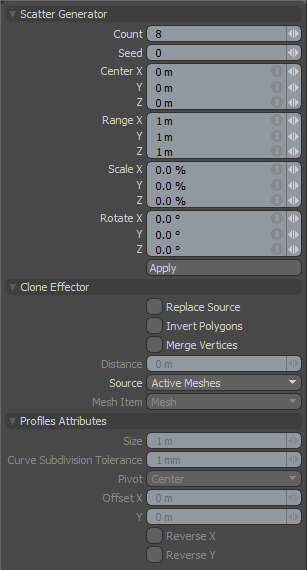
The Scatter Clone tool generates a random point cloud onto which Modo places clones of the original geometry.
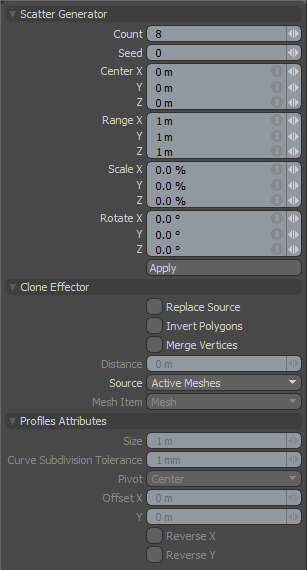
The following properties are available for the scatter clone tool.
|
Scatter Clone |
|
|---|---|
|
Count |
Specifies the total number of clones (including the source). |
|
Center X/Y/Z |
Determines the center position of the scatter clone effect. |
|
Range X/Y/Z |
Defines the maximum distance on each axis that the clones can be from the center of the effect. |
|
Scale X/Y/Z |
Specifies the maximum amount of randomized fluctuation for any given clone. |
|
Rotate X/Y/Z |
Indicates the maximum amount of randomized rotation for any given clone. |
|
Replace Source |
When enabled, removes the original geometry and creates a replacement clone for it at the center of the scatter clone effect. |
Similarly to Scatter Clone, the Instance Scatter tool generates a random point cloud onto which Modo places instances of the original geometry. To activate the tool, right-click the Scatter Clone icon and select Instance Scatter from the list.
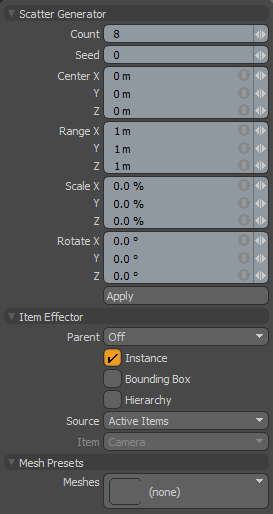
In addition to the Scatter Generator properties described above for the Scatter Clone tool, the following parameters can be set for the Instance Scatter tool.
|
Item Effector |
|
|---|---|
|
Parent |
Determines how Modo treats instanced items in the Item List.
• Off - Clones source item as additional instanced layers in the Item List.
• Hierarchy - Creates a cascading array where each subsequent clone is a child of the previous clone.
• Root - Creates instances as child items of the source mesh.
• Primary - Creates Instances as children of a group locator that is parented to the source mesh. |
|
Instance |
When enabled, each cloned item is an instance of the source mesh. Instances contain no physical geometry, but they reference a source layer and are represented in 3D Viewports by pink wireframes. (This is enabled by default.) |
|
Bounding Box |
When enabled, the resulting instances display as bounding boxes rather than wireframe meshes. This may provide a 3D Viewport performance increase when Modo generates many instances. |
|
Hierarchy |
When enabled, clones any child items of the source geometry and retains their hierarchy through each subsequent clone. |
|
Source |
Determines the source mesh that Modo clones into the point cloud.
• Active Items - Uses the currently selected item(s) as a clone source.
• Specific Item - Specifies a Mesh Item as the clone source based on the Mesh Item information.
• All BG - Combines all the currently visible background items and clones them as a single mesh.
• Random BG - Selects a random background item from all the currently visible background items at each clone position.
• Mesh Layer Preset - Clones a mesh preset selected in the Preset Browser. Open the Preset Browser (by pressing F6) and select a mesh preset before activating the tool. |
|
Item |
Specifies the item to be cloned. This is only relevant if you set Source to Specific Item. |
|
Mesh Presets |
|
|
Meshes |
Opens the Preset Browser, where you can select a mesh preset to use as the Source. |
Similarly to Scatter Clone, the Replica Scatter tool generates a random point cloud onto which Modo places replicas of the original geometry. To activate the tool, right-click the Scatter Clone icon and select Replica Scatter from the list.
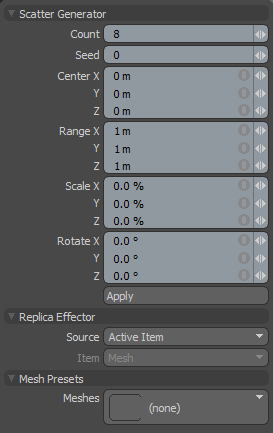
In addition to the Scatter Generator properties described above for the Scatter Clone tool, the following parameters can be set for the Replica Scatter tool.
|
Replica Effector |
|
|---|---|
|
Source |
Determines the source mesh that Modo clones into the point cloud. |
|
Item |
Specifies the item to be cloned. This is only relevant if you set Source to Specific Item. |
|
Mesh Presets |
|
|
Meshes |
Opens the Preset Browser, where you can select a mesh preset to use as the Source. |
To activate the tool, right-click the Scatter Clone icon and select Transform Scatter.
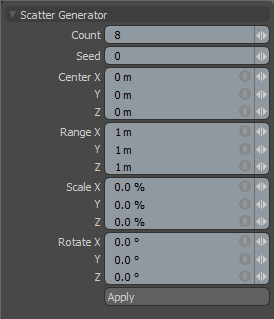
The following properties are available for the Transform Scatter tool.
|
Scatter Clone |
|
|---|---|
|
Count |
Specifies the total number of clones (including the source). |
|
Center X/Y/Z |
Determines the center position of the scatter clone effect. |
|
Range X/Y/Z |
Defines the maximum distance on each axis that the clones can be from the center of the effect. |
|
Scale X/Y/Z |
Specifies the maximum amount of randomized fluctuation for any given clone. |
|
Rotate X/Y/Z |
Indicates the maximum amount of randomized rotation for any given clone. |
|
Replace Source |
When enabled, removes the original geometry and creates a replacement clone for it at the center of the scatter clone effect. |