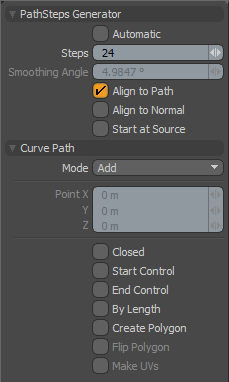
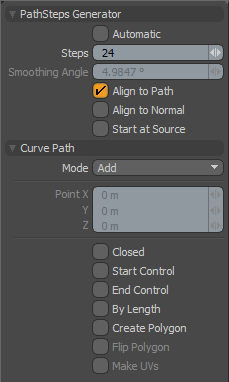
The Curve Slice tool cuts the mesh with a user-defined curve. There are two methods possible:
| 1. | Create a curve and place it in the background. (Make it visible in the Item list, but do not select it.) When you activate the tool, the background curve becomes the cutting source. |
| 2. | If there is no background curve visible when you activate the tool, draw a slicing curve interactively in the 3D Viewport and then edit it as you would with a normal curve. (See the Curve tool topic for information about editing curves.) The Path Steps Generator section of this tool's Properties panel has settings to control the number of steps along the curve, which affects the smoothness of the newly created edges. |