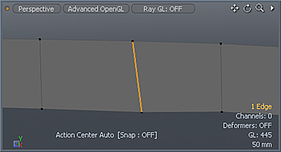
Edge Selection
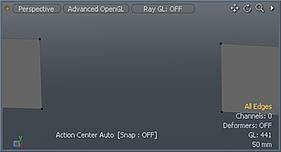
Delete eliminates surrounding polygons
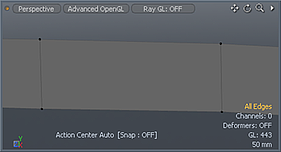
Remove keeps associated polygons
Modo has two functions for discarding selected elements from a model or scene. The Delete and Remove commands essentially do the same thing, but, depending on the selection type, they produce different results.
You can choose Edit > Delete or press the Del (or Delete) key on the keyboard. This command universally discards any selected item — whether the selected item is in the Shader Tree, Item List, Graph Editor, or in the 3D Viewport. When deleting a selection, Modo eliminates the entire selection. For example, with a selected polygon, Modo also removes the associated edges and vertices, but it doesn't remove the components of surrounding unselected geometry.
You can choose Geometry > Remove. Invoking this command discards component selections only. When applied, the Remove command acts the same as Delete except in the case of edge selections.
Deleting an edge also removes the associated polygons that relied on the edge; removing an edge leaves the geometry intact and only removes the edge itself.
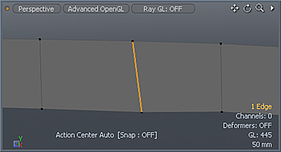
Edge Selection |
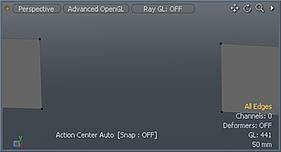
Delete eliminates surrounding polygons |
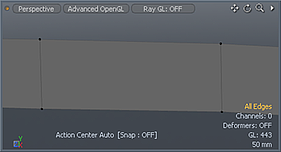
Remove keeps associated polygons |