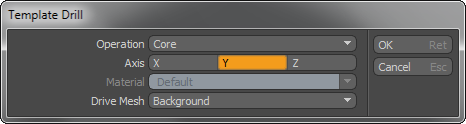
With the Axis Drill tool you can perform Boolean-like operations with 2D polygons projected down a specified axis. Modo uses the background layer geometry as the Boolean operator onto the foreground geometry.
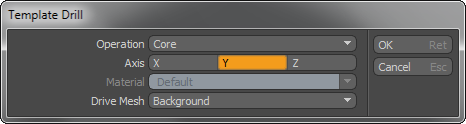
Core: Cuts away everything outside the 2D outline projected onto the polygons.
Stencil: Projects the 2D outline onto the polygons without removing either the inside or outside, and applies a default material to the new geometry within the outline.
Tunnel: Cuts a hole using the 2D outline and removes the inside.
Slice: Projects the 2D outline onto the polygons. This is the same as Stencil, but Slice does not affect the surface material.
Axis: Defines the axis across which to project the drill function.